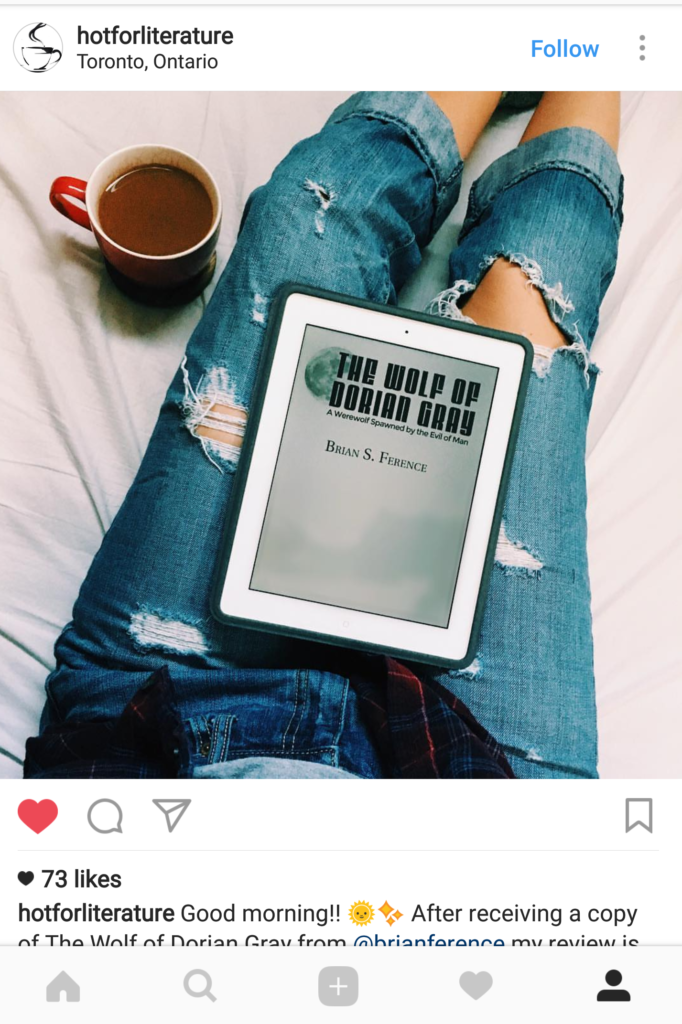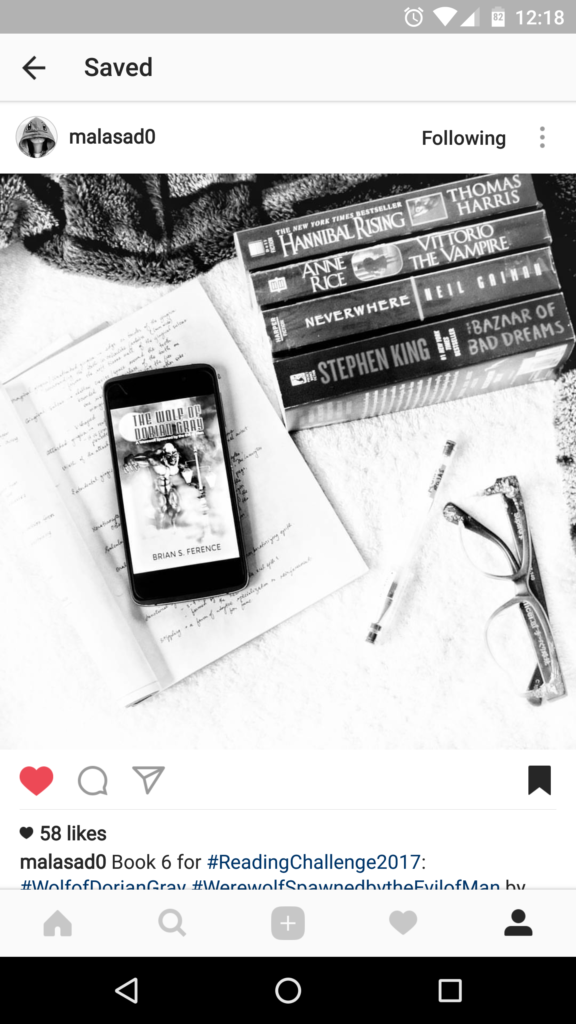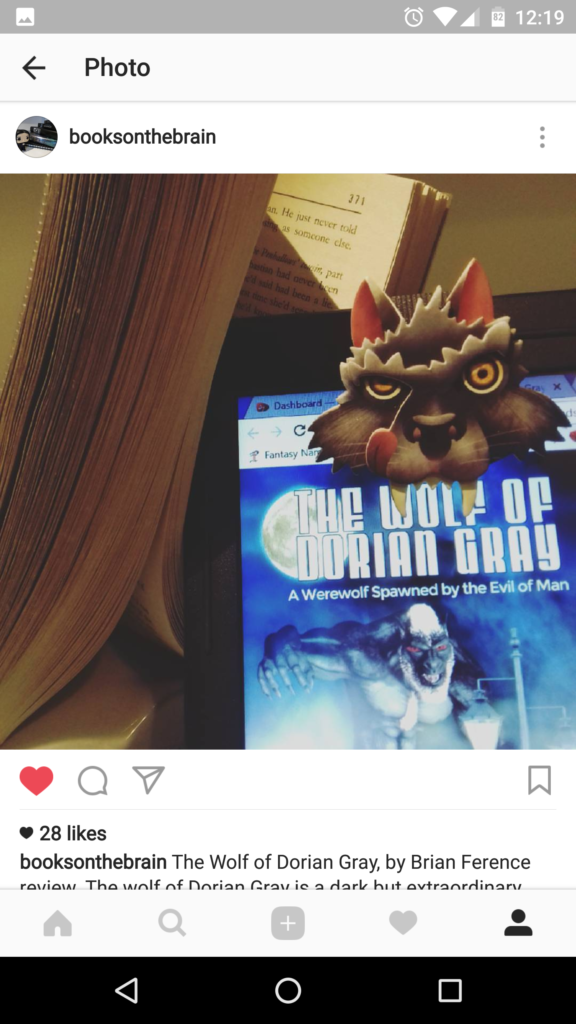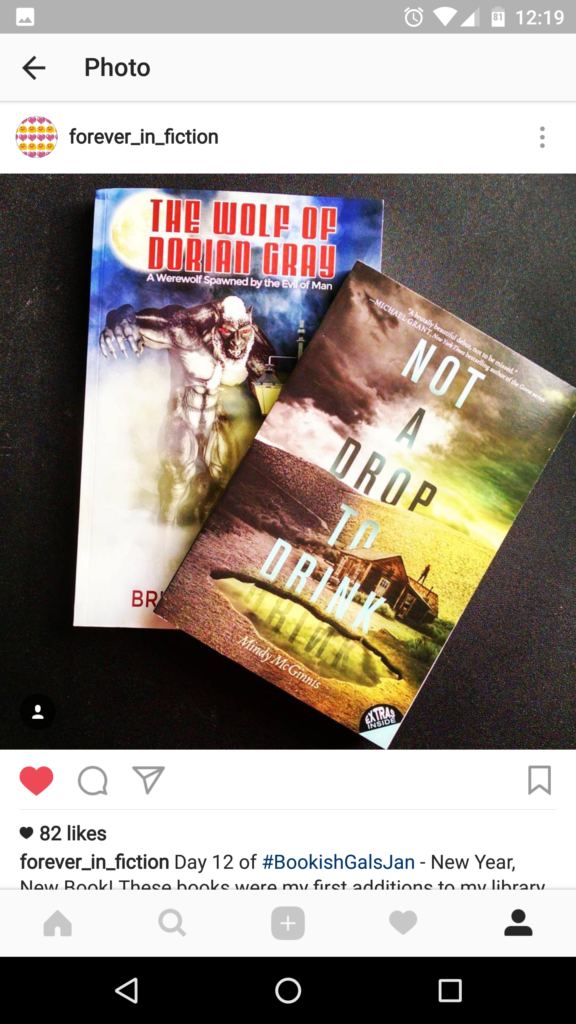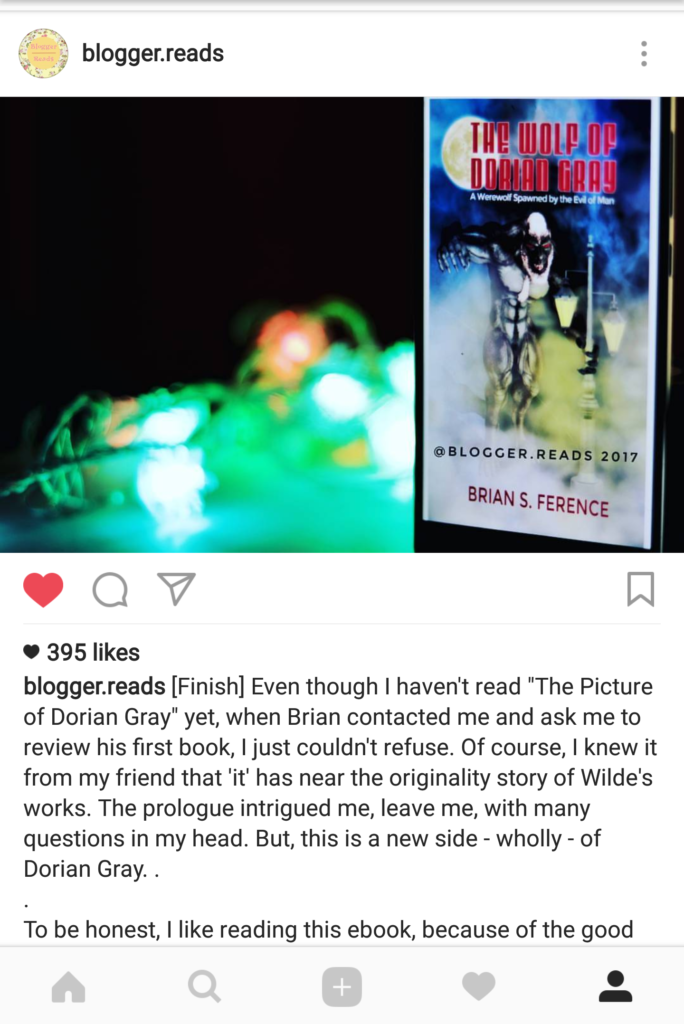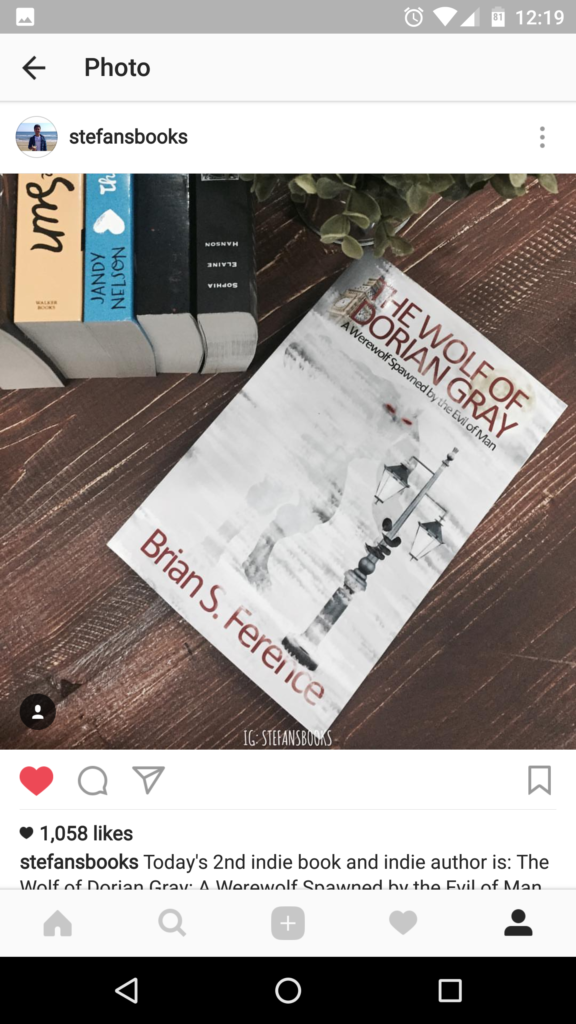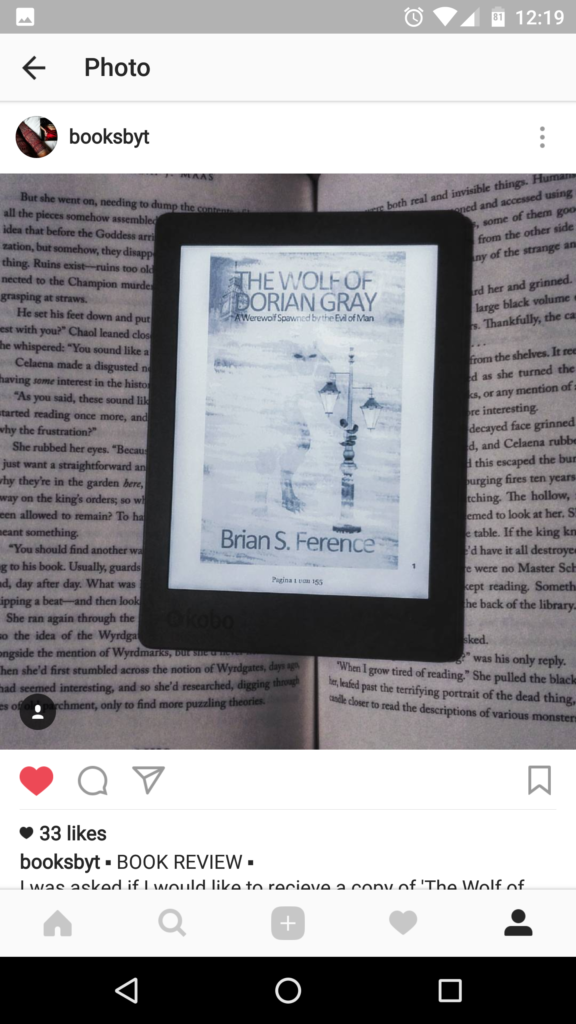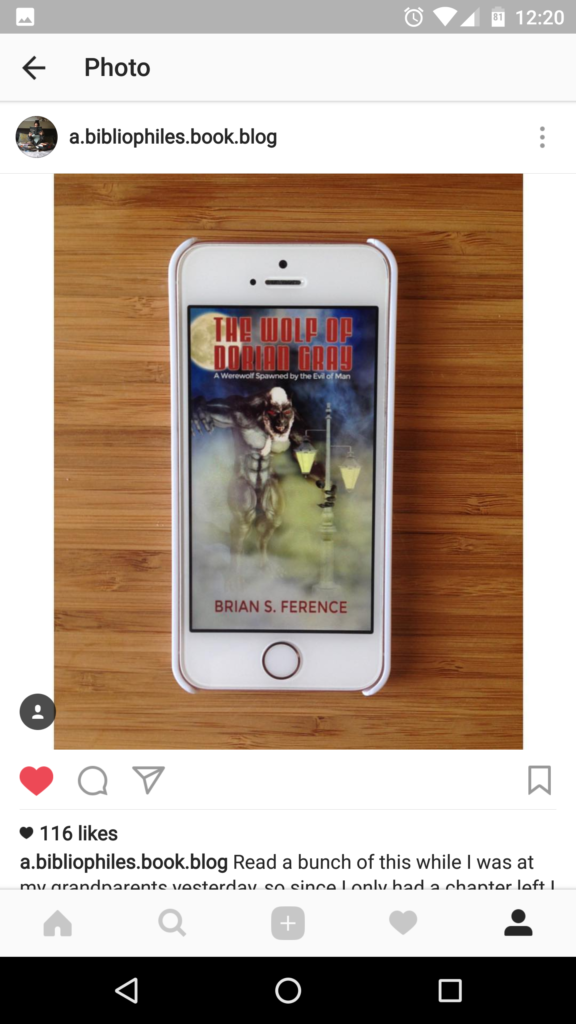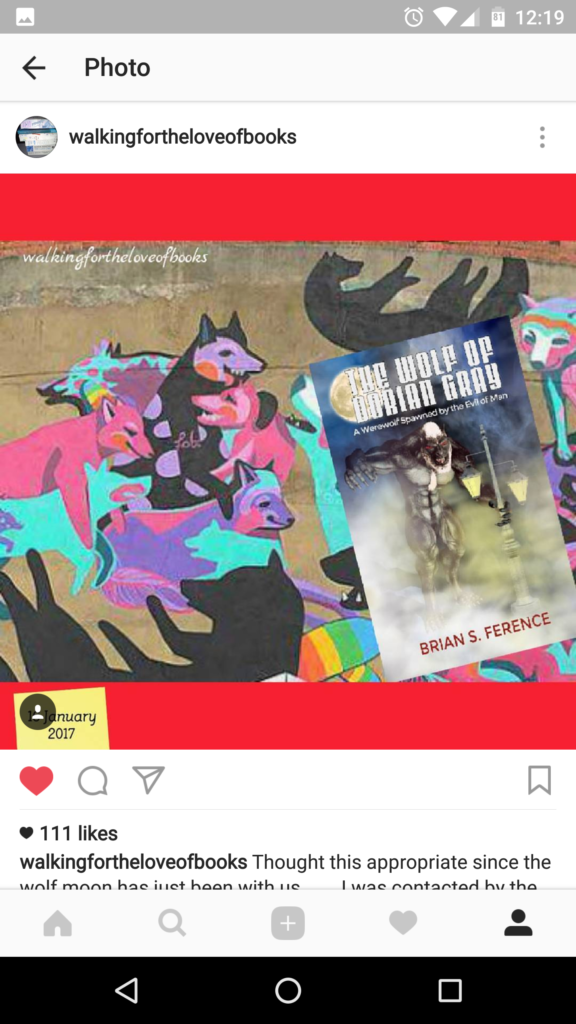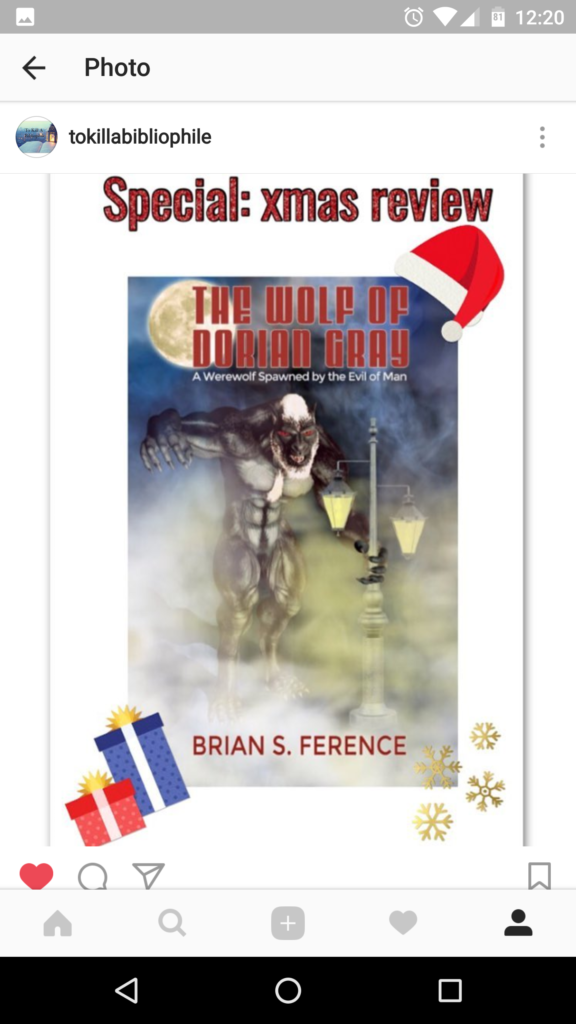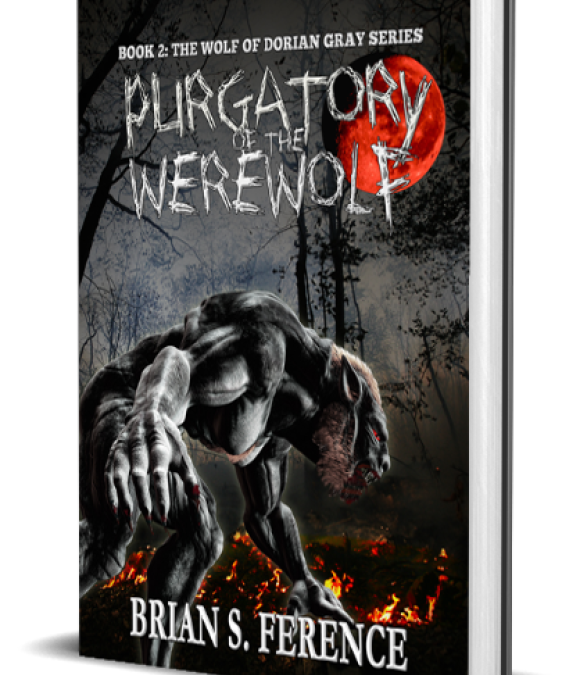
Winners of the Free, signed first edition paperback copy of Purgatory of the Werewolf
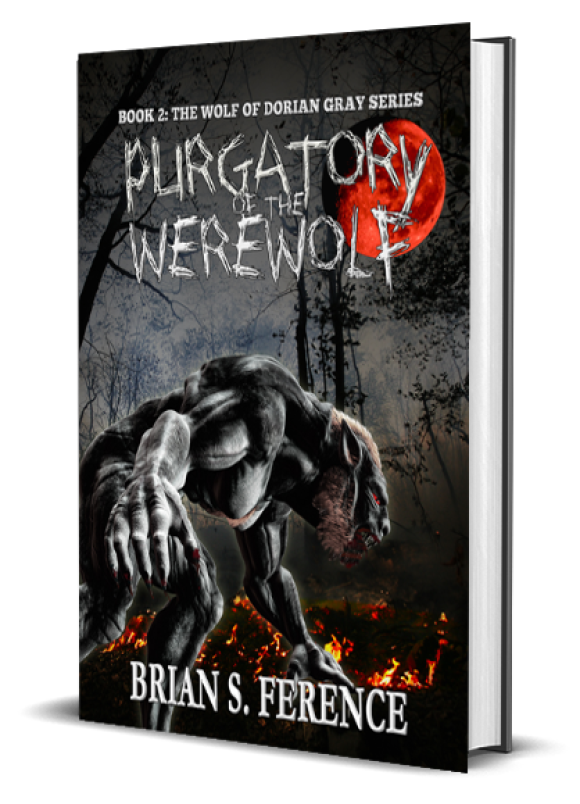
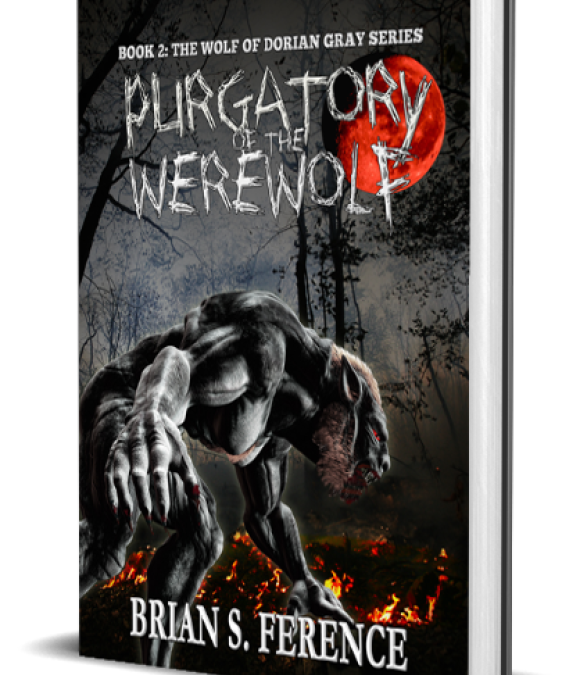
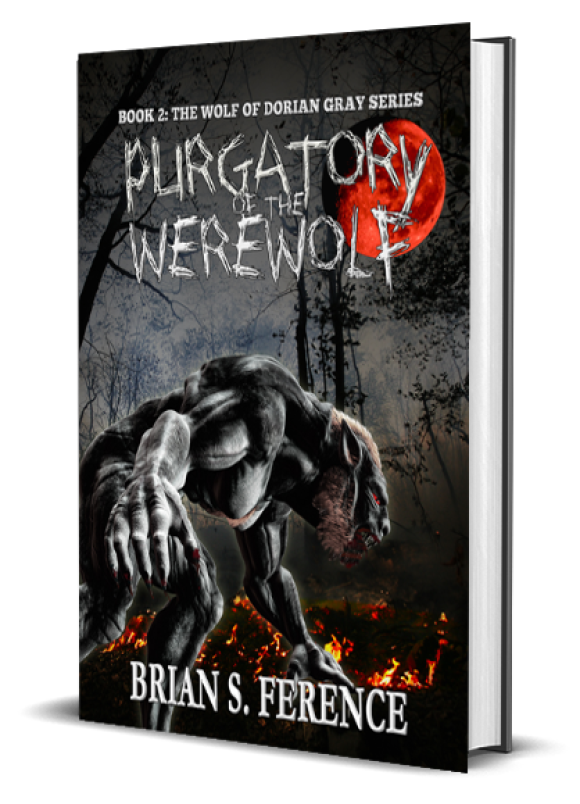
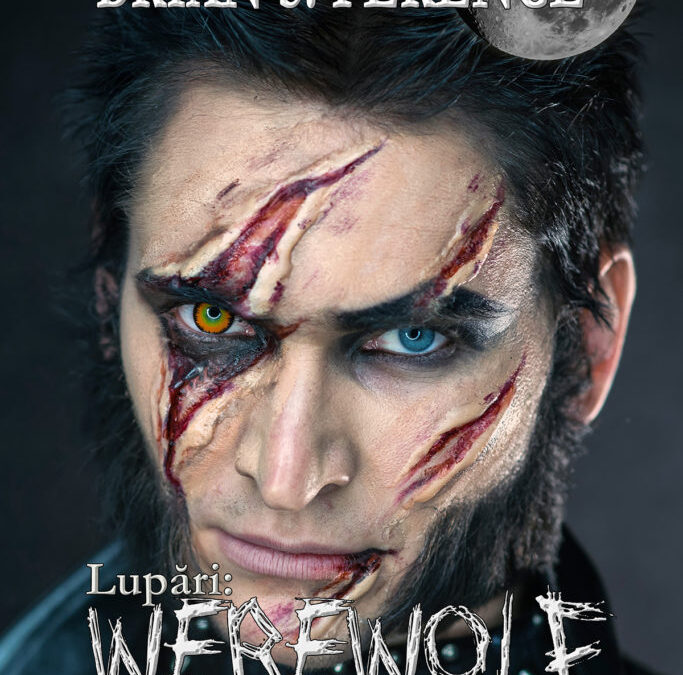
I am very excited to share with you the cover reveal of my third book in The Wolf of Dorian Gray series: Lupari – Werewolf Hunter
This cover took a slightly different turn and is already getting some great feedback. The main changes from the first two books are the prominent, werewolf scarred face of the monster hunter Van Helsing (complete with demon eye), a black or “crow moon”, and the swap of the author name to the top and the title to the bottom.
Dorian is finally free from the werewolf’s curse. Or maybe not. All of his allies have turned into enemies, but as the werewolf pandemic spreads, an old friend returns to offer some much needed help. Will it be enough to save him from the Lupari and the rise of the Luna?
I’d love to hear your feedback, and don’t forget to Pre-order the book on Amazon.

Question: This is the second book in The Wolf of Dorian Gray Series. How is your second book different than the first?
Answer: The first book and the second are actually quite different. Book one The Wolf of Dorian Gray: A Werewolf Spawned by the Evil of Man was written as a sort of homage to one of my favorite authors, Oscar Wilde, and was a mashup of several genres. In an attempt to stay true to his work, there is an element of philosophy, examination of morality, and religious aspects interwoven among the new connections of Romani blood magic and a wolf. I admit I made several mistakes as it was my first novel and have attempted to not repeat them in the second book.
Purgatory of the Werewolf picks up where the first book left off, but takes a different tone and goes in a completely unique direction. The second book is more focused in terms of genre on action, the werewolf, elements of horror and dark fantasy, and an epic war as Dorian seizes his second chance and changes his ways. It is faster paced and a much stronger work overall that incorporates a ton of reader feedback to deliver an amazing story.
Please take the time to read my WerewolfBook.com Interview. ***Warning it does contain some spoilers***

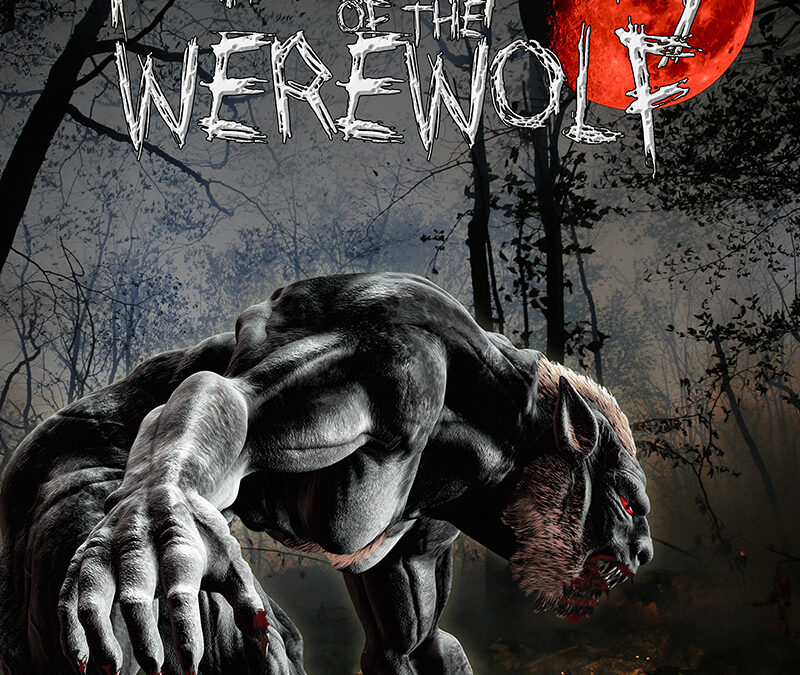
I am very excited to share with you not only the Cover Reveal for Purgatory of the Werewolf which will hopefully be releasing in early August, but also a redesigned cover for Book 1 in The Wolf of Dorian Gray Series.
I have to give a huge shout-out to my VIP ARC Reader Street Team and also to the members of the Epic Worlds Author Group who provided some great feedback.
With out further delay, here is the Book 2 Cover Reveal:
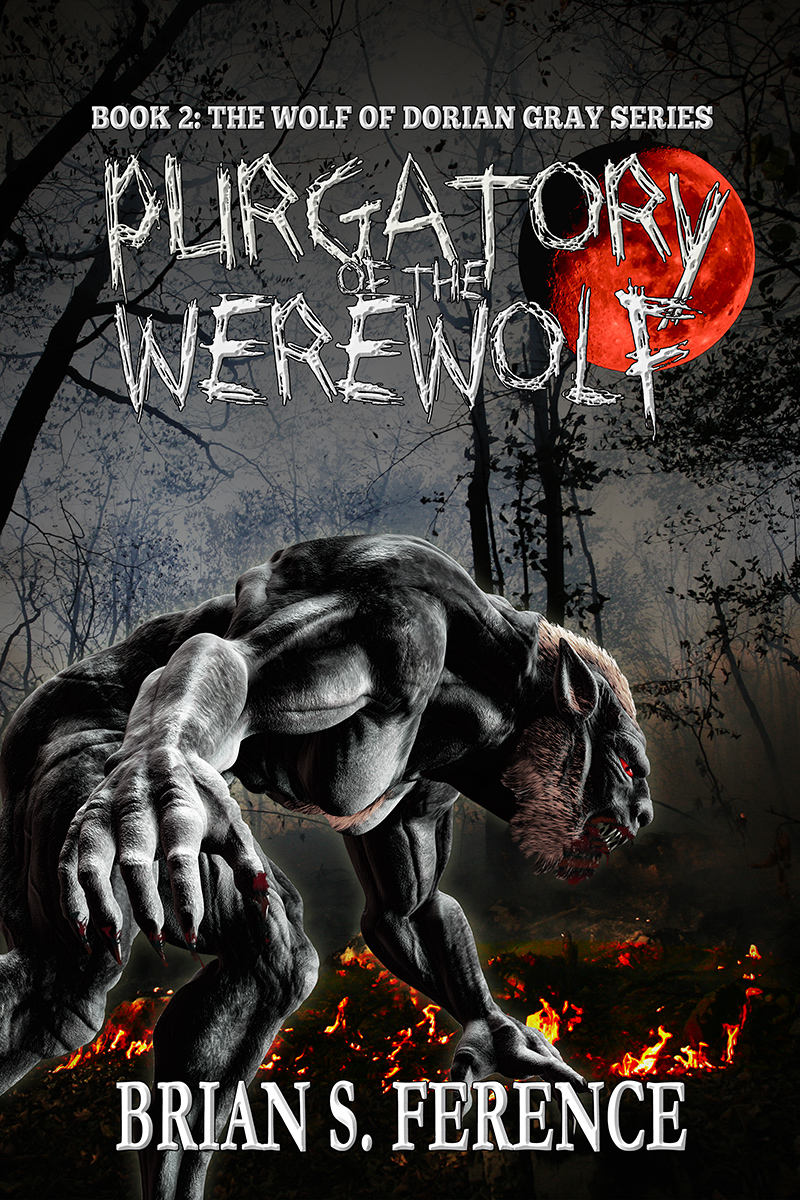
And the BONUS Book 1 Cover Redesign Reveal:
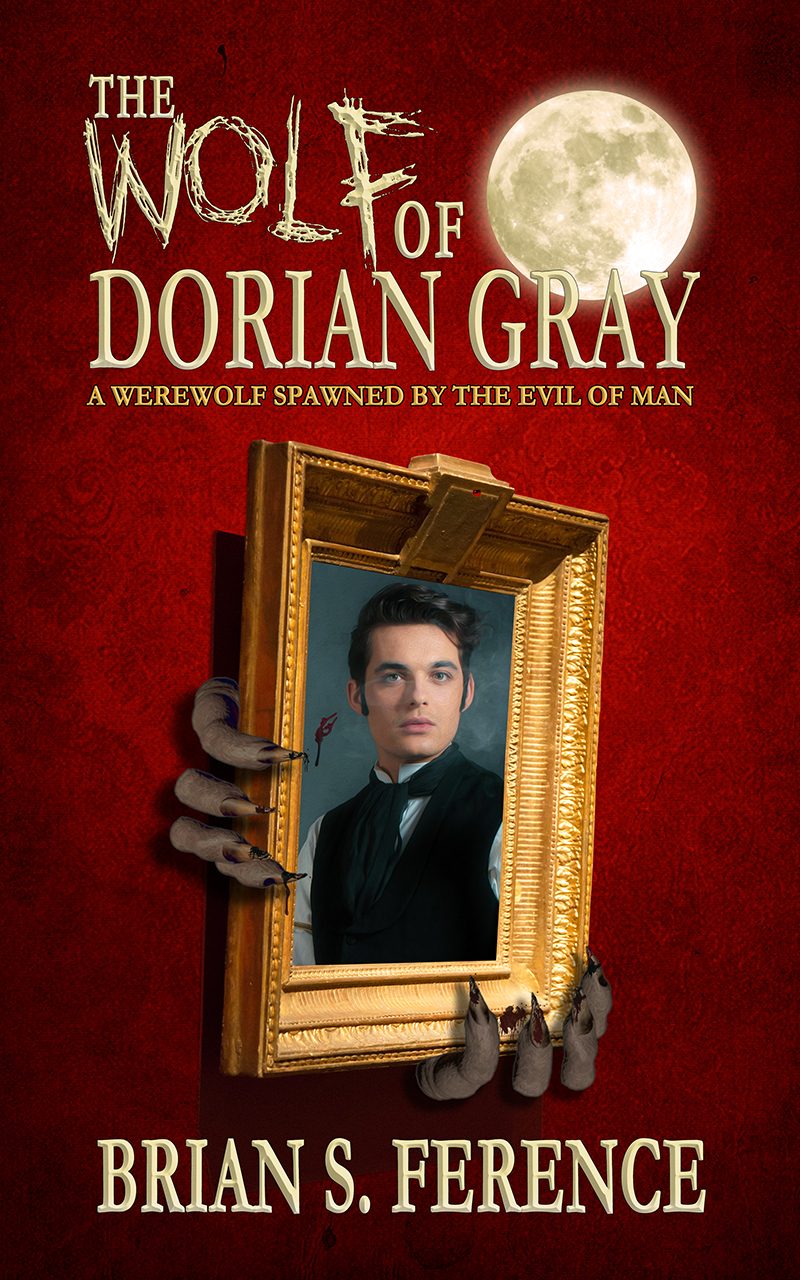
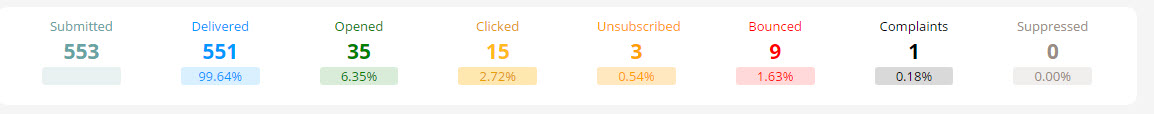
Below are some of the results I received while attempting to recruit VIP ARC Readers/Street Team members. I sent out emails to my list of approximately 4,000 members which is divided between MailChimp and Elastic Email. In order to sign up they had to complete a google form with a few questions and join a closed Facebook group. Overall commitment has been good with 83 people joining the VIP team.
MailChimp
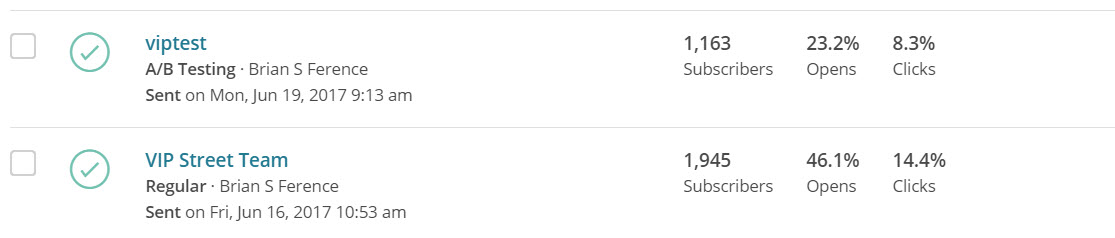
The MailChimp results were pretty good. An initial email to 1,945 subscribers had a 46.1% open rate and 14.4% click through rate. Below shows that about 95 or 4.9% unsubscribed.
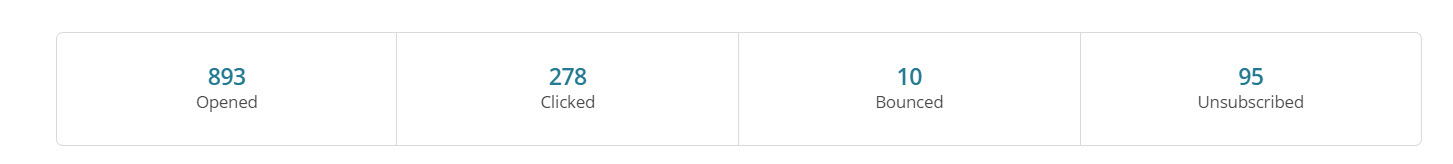
I then sent it again to those who didn’t open the first email (1,163 subscribers) and received a 23.2% open rate 8.3% click rate, and 1.1% unsubscribe rate. I also used some A/B testing and tweaked the email subject. Overall I was pretty happy with these results.
Elastic Email
I essentially did the same thing through Elastic Email but got some very different results. First I sent to a smaller section of my subscribers:
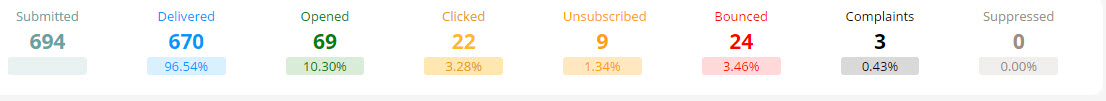
As you can see this was 694 subscribers of which only 10.3% opened, 3.28% clicked, 1.35% unsubscribed, and an amazing 0.43% reported a spam complaint. Until this point I have had either none or maybe one spam complaint so this was a shock.
I then sent to a different 553 under elastic email using a few different subjects in A/B testing:
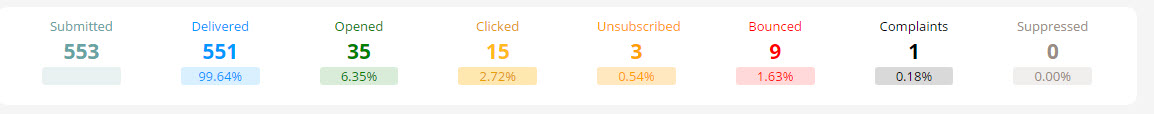
This had an even lower open rate of 6.35%, 2.72% clicked, 0.54% unsubscribed and another 0.18% spam complaint. I sent a third time to the remaining portion in Elastic Email:
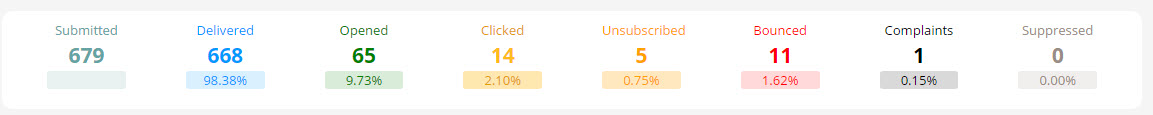
This was again A/B testing, this time to a different 679 which resulted in 9.73% opening, 2.10% clicking, 0.75% unsubscribing and ANOTHER spam complaint 0.15%.
At this point Elastic Email paused my account due to spam complaints until I filled out a form. I was shocked at these numbers as the subscribers from MailChimp and Elastic Email are essentially the same mixed source.
My only natural conclusion is that Elastic Email has a MUCH LOWER open rate, click through rate, and MUCH HIGHER spam complaint rate. Perhaps this is faulty logic as several people have pointed out, but it certainly feels that way and I am now monitoring the differences VERY closely.
Update! I also tested with Benchmark email and got much better results than with Elastic Email:
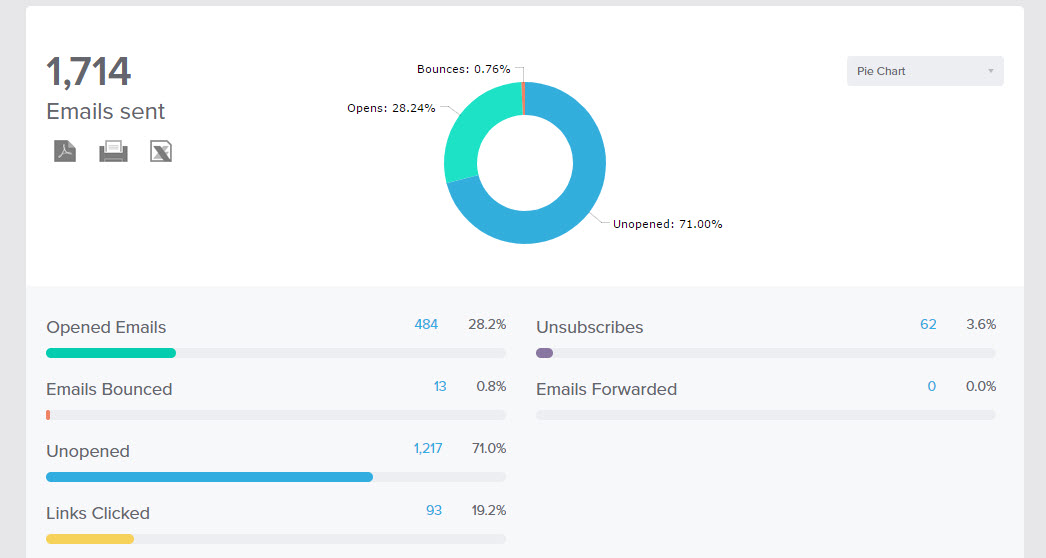
With Benchmark I sent to 1,714 subscribers, had a 28.2% open rate, 19.2% click through rate, and 3.6% unsubscribe rate with no spam reports. My real only problem with Benchmark is that they do not allow segmenting unless you upgrade to a paid account.

Click Here for More Information
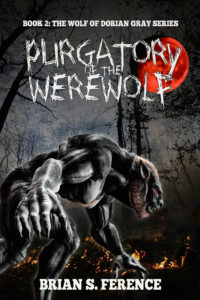 Now is your chance to receive the FULL Book – Purgatory of the Werewolf Free:
Now is your chance to receive the FULL Book – Purgatory of the Werewolf Free:
When troubled and timeless Dorian Gray mysteriously survives being eaten alive, he is given a second chance at life and vows to change his ways. Now, with the werewolf inside him killing again, time is running out to save himself and his loved ones. He must flee England and enlists with the Royal Navy. Will his ship carry him to a new life? Or will the horror of war and disaster strike before the next full moon?
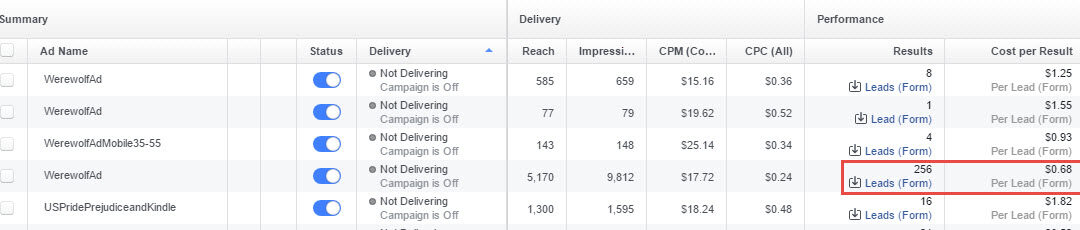
It has been a little while since I have provided an update after my last post on my Step by Step Guide to Starting your Mailing List Author Platform. I have had a few questions recently about open and click rates and the effectiveness of several different list building techniques so I will share below.
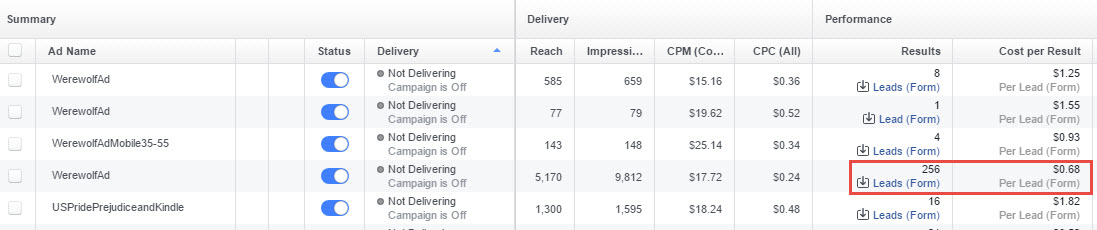
I used Facebook ads and their Lead Form along with giving away a free book. The end result can be seen above. I have highlighted my best result which was 256 leads with an average cost per lead of $0.68. Now, this isn’t the best, but it was a tolerable cost per email address. You can see several other attempts with much higher CPL over $1 each which is way too expensive. After 256 leads, I did decide to pause the campaign however, as costs were trending higher and it was becoming less effective. It still remains to be seen how valuable those leads are. I have not separated them (although I probably should have). I have been boosting my list through another group Instafreebie giveaway I am hosting Epic Worlds 2.0.
Remember, to avoid costs I have split up my lists between MailChimp and BenchmarkEmail:
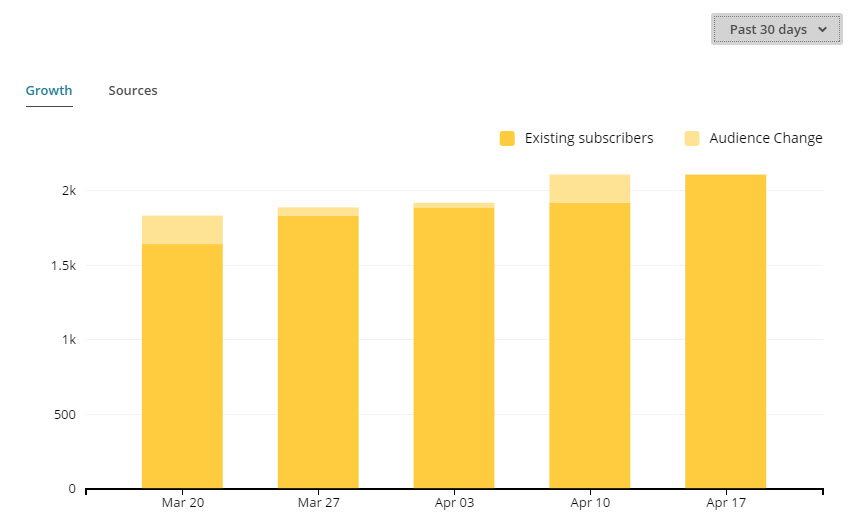
My list grew over 2,000 so I had to export and unsubscribe many to BenchmarkEmail. Currently I have 1,629 in Mailchimp.
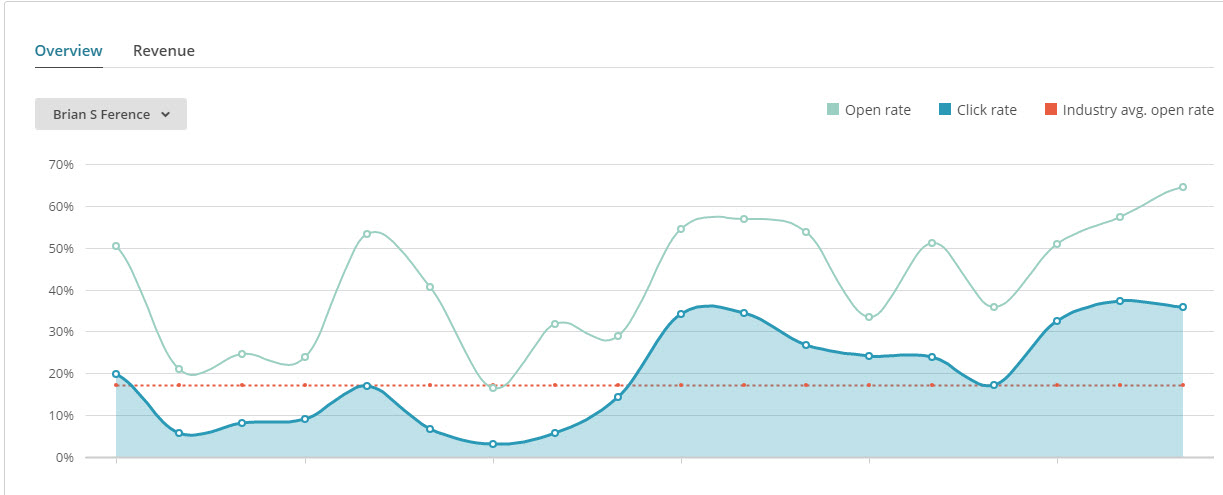
As you can see, my MailChimp open rate fluctuates but is usually well above the industry average. As I have continued to fine tune my subjects and content, my open rate is trending above 55%. The click rate is also trending higher above 35%. Please keep in mind I have mainly been offering my first book free and promoting some other giveaways. We will see how these numbers fare in terms of pre-orders and book sales when Book 2 is available.
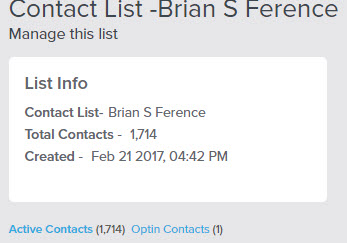
In order to not be charged, I have exported a large number of subscribers to BenchMarkEmail. This list now has 1,714 different email addresses bringing my grand total to 3,343 and growing rapidly.
Apparently, the amount of unsubscribes during any email blast (campaign) can very widely. I do not have too much info on the average unsubscribe rates, but here is what I am seeing with some recent campaigns (reverse chronological order):
| Campaign | Unsubscribe % |
| F | 2.3% |
| G | 1% |
| H | 0.93% |
| I | 1.6% |
| J | 2.4% |
| K | 4.3% |
So you can see it varies widely. I would like to think as I improve my messaging the rate will stay under 2% but as long as it is less than 5% I am happy. We will see if this holds through pre-orders and selling book 2 when available.
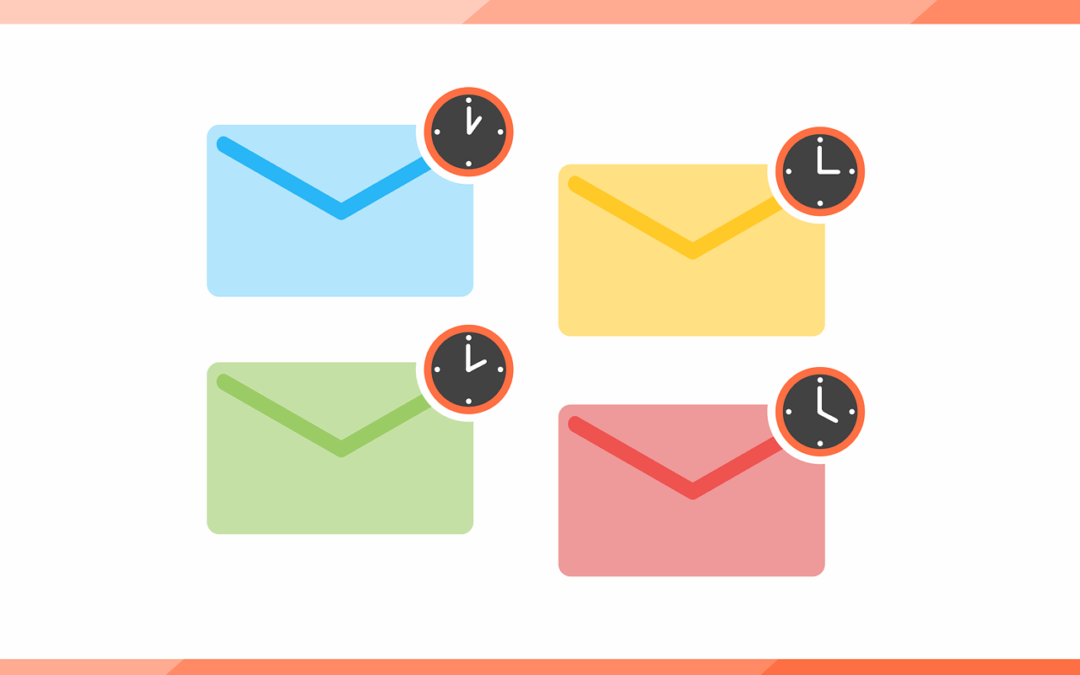
I’d like to thank Shane Hall, shanecarlhall@gmail.com for sharing this guest post on autoresponders:

Hi folks! I’d like to thank Brian Ference for hosting this idea of mine. I saw his great post on getting started with a mailing list service, and it got me thinking about autoresponders, and the many things you can achieve with them.
If you’re not familiar with Brian’s post, go ahead and check that out first. It covers every important key point to starting and building a mailing list, and I do mean everything.
Now then: autoresponders!
If you’re an author, lots of people will tell you that the purpose of a mailing list is to build a reliable following of readers who will buy your books and assist with launches. However, you’re also gathering a collection of people who gave their email addresses and other information, and who are intrigued by your writing. They may even become hardcore fans, waiting eagerly for your next book.
Treat these people well, and you’ll have something more than a source of income or a support team. You’ll have the foundation of a happy author career, talking with readers, learning more about them, and seeing just how your work affects other people in a positive way.
That said, you’ll reach this point a lot faster if you’re sending the right emails at the right time, and that’s what an autoresponder is all about.
An autoresponder is a program that automatically sends emails to specific subscribers or groups of subscribers on a mailing list. The keyword is “auto”, meaning you’re not involved in the sending process. In contrast to specific emails that you send when you want to, or when you schedule them, autoresponder emails will send in response to a condition that you set.
The most common kind of autoresponder is a welcome email, which sends as soon as someone has confirmed their subscription to a mailing list. Pretty much every mailing list service lets you customize a nice welcome email, but the true power of automation goes way, way farther!
The truth is that there are no real limits, apart from your imagination. Let me list some of the ways I and others have used them, and you may get an idea of why they’re so effective.
These are the bread and butter of so many businesses today. A welcome series basically expands upon the idea of a welcome email. You send the welcome email, then another email that triggers a few days, a week, etc. after the last one was sent, then another, and so on in a series. Each email provides something of value. There are all sorts of ways people use this. As an author, you’ve probably signed up to a few (or a ton in my case) free email courses that teach you how to do something relevant to your career.
Using myself as an example, I offer the first book in my dystopian sci-fi serial, Feedback, as a gift for joining my list. That triggers my own welcome series, which sends an email every couple of days for a few weeks. Each one has some helpful information about the book series, cool offers, and even secret side stories that aren’t accessible anywhere else. It’s meant to reward people who keep up with my books by providing things that a new subscriber would appreciate.
Just be sure not to send too many emails at once, and to be clear with people. My welcome series has eight emails, with one sent every couple of days, and I also make this fact clear in the welcome email. Use it wisely, and you can get a higher percentage of people who download your free book to actually read it by providing interesting info on the characters, what inspired you to write it, and more.
This is an awesome way to interact with subscribers more. Let’s say you release a blog post relevant to your list, and send a standard blast email with a link to it. You could then set up an autoresponder that sends to anyone who clicked that particular link, a certain amount of time after it was clicked.
For instance, you could have an automatic email that sends one day after someone clicked your link, asking what they thought of the post and if they have any suggestions or comments. Don’t be afraid to ask people questions or ask for their opinions, because you’ll very likely get answers from some of them. The people who respond to your emails are some of the most valuable readers you’ll ever get, so use tactics like this to show them that you care what they think.
Alternatively, you could also send emails to people who didn’t click a link. For instance, if you’re running an important campaign that you want your subscribers to support, you can send a reminder email for those who didn’t click the link, gently telling them again why it’s a great opportunity.
These strategies also work for opening and not opening emails. If someone hasn’t opened several of your previous emails, that could trigger a short email asking if they’re still interested in your work, and if not to feel free to unsubscribe. It may sound awkward, but as long as it’s honest and friendly, it’s a nice way of cleaning up your list without you having to do anything.
This is something I’m experimenting with now, but other authors have used before. Using an autoresponder to deliver smaller amounts of fiction is a great way to let people test the waters of your writing style, so to speak.
Currently, I’m offering a fantasy story called the Tragedy of Veminox. It’s broken into 50 short entries, and it’s essentially for anyone who wants to read a little of a fantasy story at a time, such as during a lunch break. Each email has a link to the next entry, but the following email only sends one day after the link in the prior email was clicked.
Why do it like this? Well, if you simply schedule it like a welcome series, and sent one entry every day or every few days, it would be easy for people to fall behind if they stop reading for a while. But with the way I’ve designed the triggers, someone could pause with reading the stories by not clicking the next link, and they’ll never fall behind!
This is only a small taste of the options that autoresponders provide. Here are some other ideas:
1: Do you write lots of flash fiction? You could also make a series that sends one interesting flash fiction story per week for an entire year. That’s a lot of entertainment without bogging down people’s email inboxes.
2: Do you write in vastly different genres that appeal to different audiences? Track whether someone clicked the link for a free story in one of your emails. If they didn’t click, make that the trigger to send them a completely different kind of story! Let people know that you don’t just offer a single genre. You could also send a simple, short email asking if they’re interested in the other genre you write in, and if they click to confirm, move them automatically to a new autoresponder made for that type of writing.
3: Team up with other authors in your genre. Similar to how the flash fiction one works, you can make an autoresponder that recommends a different book in your group in each email, once a week, month, etc.
If you get a bit creative, you’ll likely find a way to use autoresponders that’s enjoyable and that strengthens your author platform.
Note: keep in mind that I’m speaking from experience with MailChimp, but pretty much all email sending and management services should have these capabilities. Some may even do things that MailChimp can’t!
Automation is complex and powerful, which is why it’s often behind a paywall. For instance, MailChimp is free up to 2000 subscribers, which is great for starting authors with limited funds. However, this doesn’t apply if you’re also using automation. You’ll then be paying based on how many subscribers you have. I consider MailChimp’s automation affordable for what it offers, but everyone’s different.
This is where you might want to shop around. Other services might offer automation services at a price that works for you.
Almost every other day, someone in my list replies to a question or request that I posed in an automatic email. The people on my list are more than just numbers, and I’m forming valuable, authentic relationships with them. In these increasingly hurried times, driven by robotic buzzwords like conversions and funnels, it’s important to remember that we’re writers, and the people on our lists are readers. We’re both people who are passionate about words and writing, and we should take every opportunity to break the ice.
An autoresponder is a great way of going the extra mile to show respect to these people and stand out from the crowd.
Got any questions? Feel free to email me at shanecarlhall@gmail.com. You can also sign up for my own list if you’d like to see an example of what a welcome series looks like.
Thanks for reading, and good luck on your author journey!


It’s really not as complicated as the picture above (although if you are new to this it can seem like it).
It wasn’t long ago when I had no email mailing list. I kept hearing about “building your author platform” and the importance of a “mailing list” but I had no real idea where to start. In the post below I will discuss some of these items and build a step-by-step guide how you too can build your mailing list and author platform.
First, what is an “author platform”? Think of it this way: It is something that you have total and absolute control over, that will allow you to reach fans of your book and sell directly to them. Part of this is your social media accounts, but direct email converts much more effectively for selling books.
With that said, here is the:
Step 1. Signup to get a free mailing list host (up to 2,000) subscribers. Yes, you need a host for your mailing list just like for your website. The good news is it is free until you reach 2,000 subscribers. I really recommend Mailchimp because they are simple, easy, have lots of integrations, and are free until you get going.
Step 2. Signup for a free month at a Giveaway site. I really recommend Instafreebie because they are free for a month, integrate with Mailchimp and have a great community (which is what you will need for the next steps).
Step 3. Offer something for free in the form of a book or sample of your book. This is to entice people to signup for your email list. Upload it to Instafreebie and follow their guide on integrating with Mailchimp. Make sure you make subscribing to your email list required to get the free book or sample.
Step 4. Go to the Instafreebie forums or Facebook group and join a group author promotion like this one i’m hosting now: Epic Worlds Group Giveaway. In this example, 80+ authors are all promoting each-others giveaways. The best part is, group giveaways are often promoted by Instafreebie themselves to their large list and channels. It makes gaining subscribers easy!
Step 5. After a few days or a few weeks, use Mailchimp to send an email also known as a “campaign” to your subscribers. Remember not to send more than 1-3 emails a month as you don’t want to annoy them. You can offer them something else free first to warm them up, then in a following email softly recommend one of your other books or products for sale.
Step 6. Some people will naturally unsubscribe and that is GOOD. Remember your hard upper limit of 2,000 subscribers? Well you will soon hit that but not all of those email addresses will be of good quality. What do I mean by good quality? Some will be fake or from people’s “throw-away accounts”. Some people just never check their emails or open your messages. So after you have sent about 3 emails, you will want to unsubscribe those people who aren’t really available or interested in what you have to say. Look on the Mailchimp site for instructions how to do this. It is really very easy if you use the pre-configured “unresponsive” segment. Remember, quality over quantity! Eventually you will be a pro and will be making $$$ and willing to grow your list to 40,000 subscribers and paying the monthly fees will no longer matter.
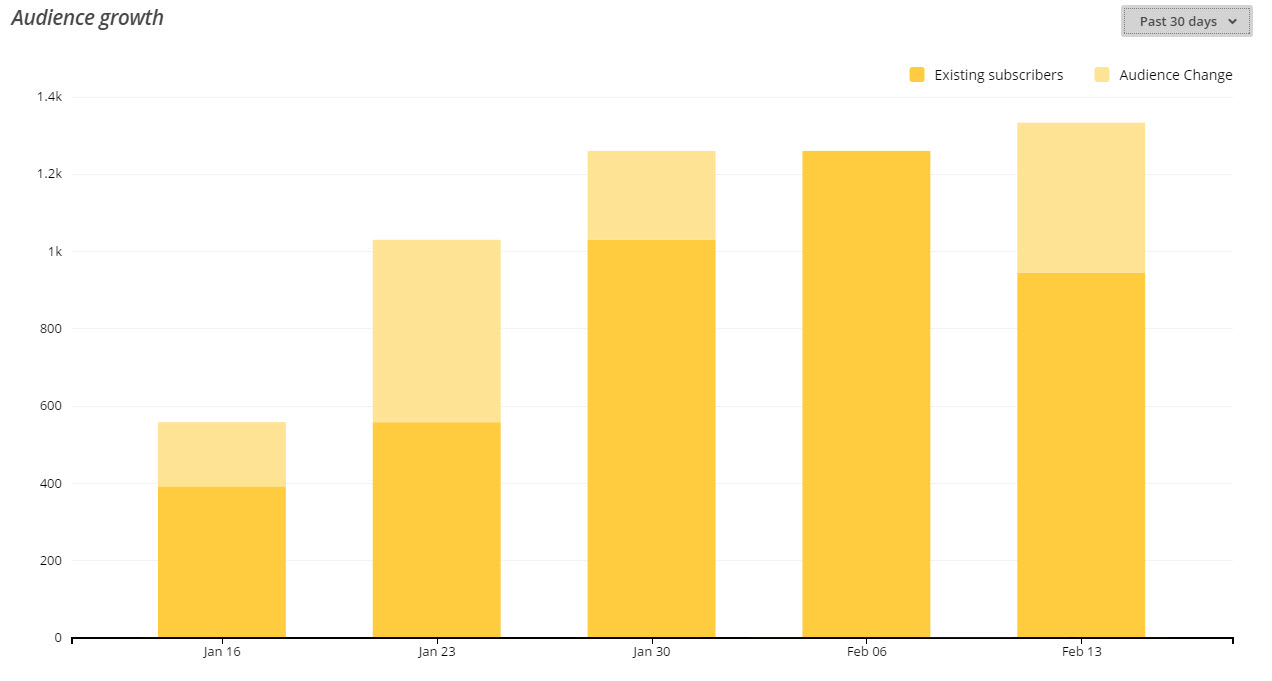
The light yellow boxes show an “audience change”. Dark yellow is the subscriber numbers. Notice from February 6-Feb 13 it went down? That was me deleting/unsubscribing almost 400 unresponsive users before i hit my 2,000 subscriber upper limit. It doesn’t show this here, but I am already back to nearly the same level and ready for another purge of unresponsive users. I want to stress this is from 0-1,400 in less than three months. If I hadn’t purged unresponsive subscribers I would easily be over 2,000 in that time period.
Step 7. Squeeze Pages. What the heck is a squeeze page? Basically a page with no other links on it except for one prompting someone to subscribe. Thus it “squeezes” you into subscribing cause there is nothing else there to do. See an example of my squeeze page. Basically this is an image on a page with no navigation. The entire image and “Send my free book” button opens up a subscription form which prompts you to subscribe. Now, Instafreebie creates a squeeze page for you and gives you a link to use. If you want your own and have a WordPress site (which I always recommend) then you can install the OptimizePress plugin for $97. Gasp paid plugin!? I know. I tried the free ones too but they either didn’t work or are way too complicated. Just bite the bullet and purchase the plugin.
Step 8. Drive traffic to your squeeze page via facebook ads or social media, join a group giveaway, etc etc. That’s really all there is to it.
Step 9. PRO TIP: Approaching your 2,000 subscriber ceiling? Here’s what I did: After sending three messages to main list, I exported the low quality “unresponsive” ones, Unsubscribed them, then imported them to this other email list provider which also gives you 2,000 Free subscribers. Now i have 4,000 Free subscribers.
Please leave me your questions and I will update this post with more detailed information and the answers you seek.
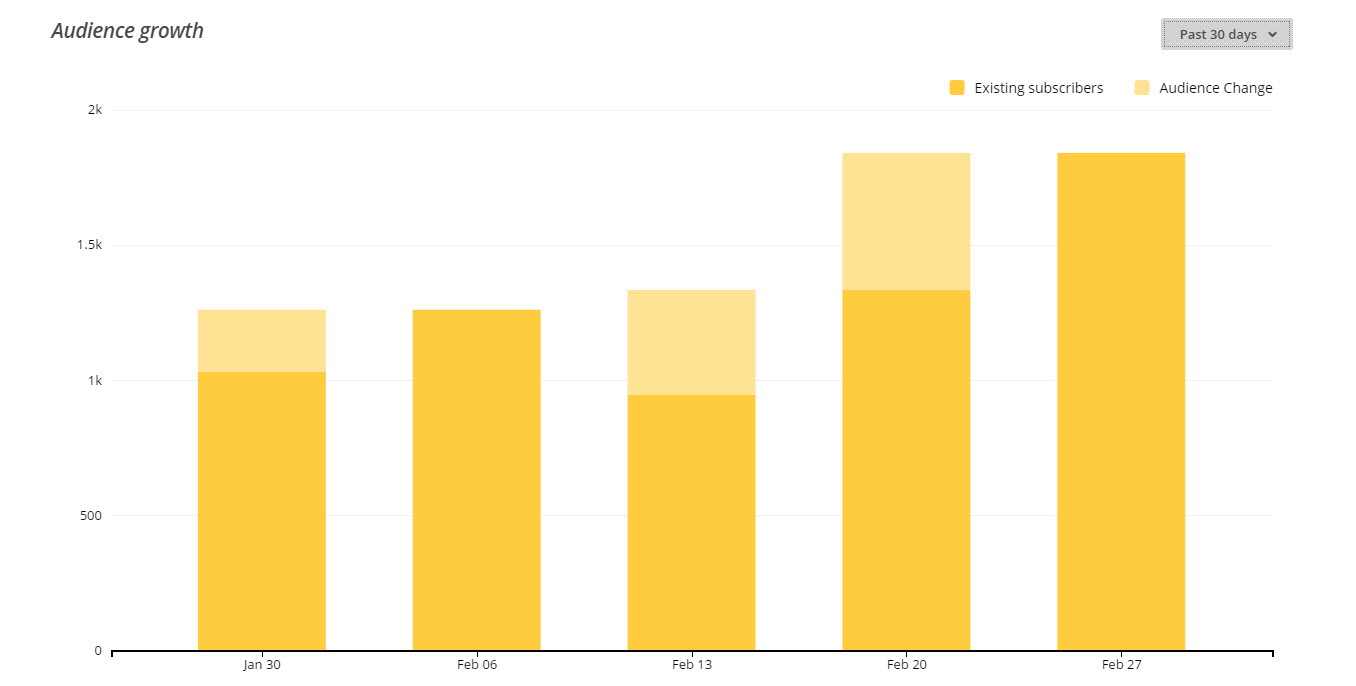
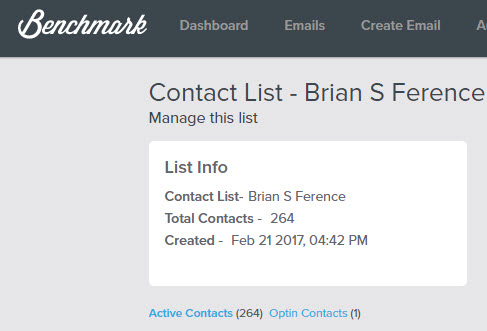
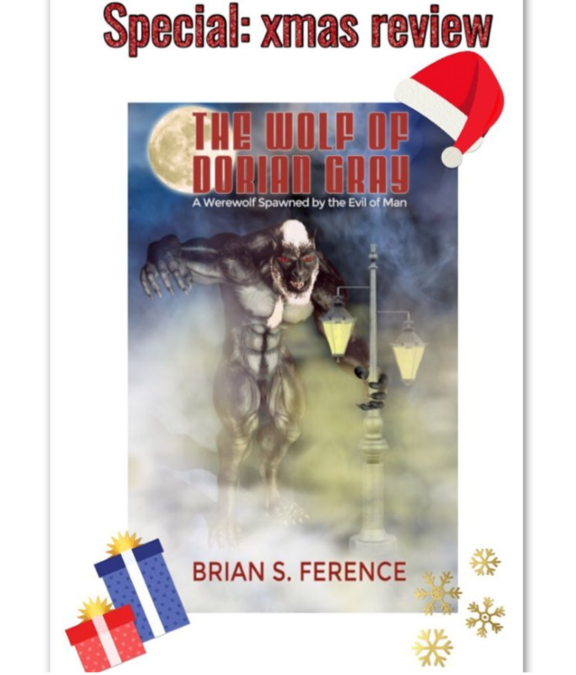
I just wanted to share a few reader photos that have been sent to me as they enjoy reading the first book in the series “A Werewolf Spawned by the Evil of Man”. Great photos everyone! Thank you so much for sharing. If you have any photos I would love to see them so please post them here or hit me up on Instagram @brianference. Shoutout to my #bookstagram peeps!