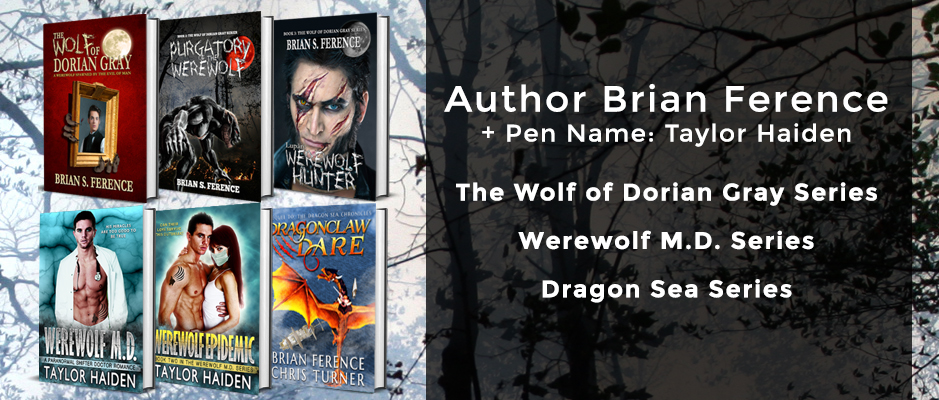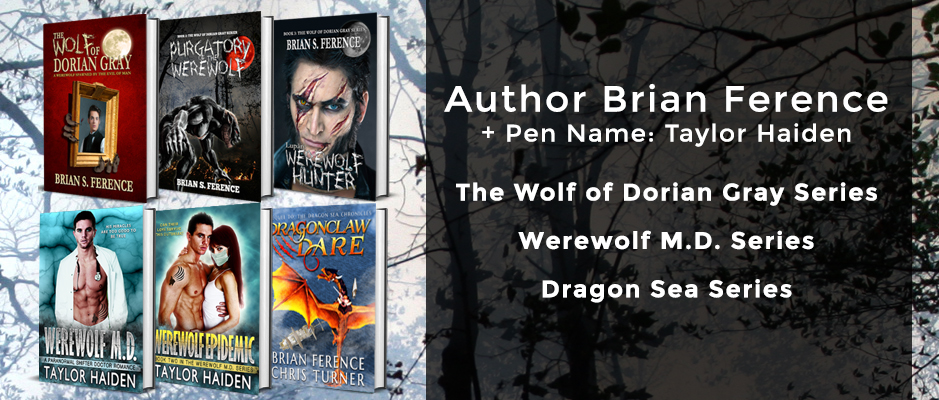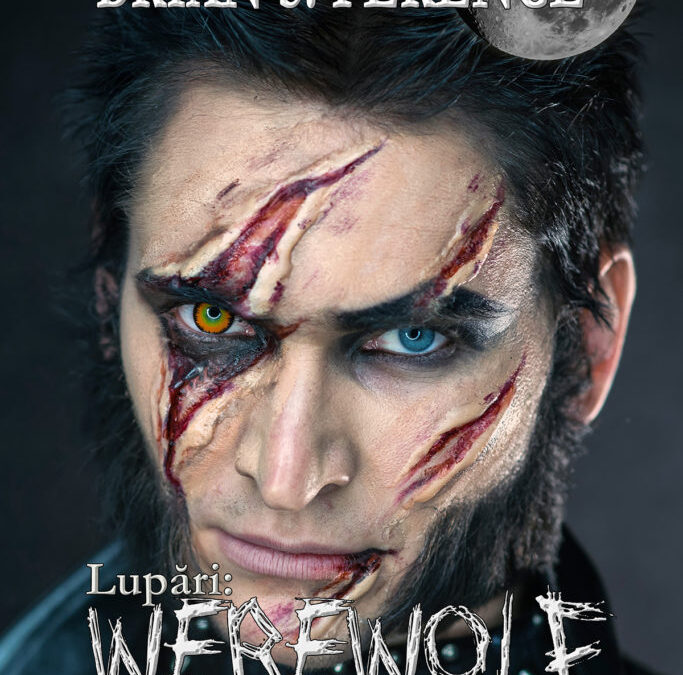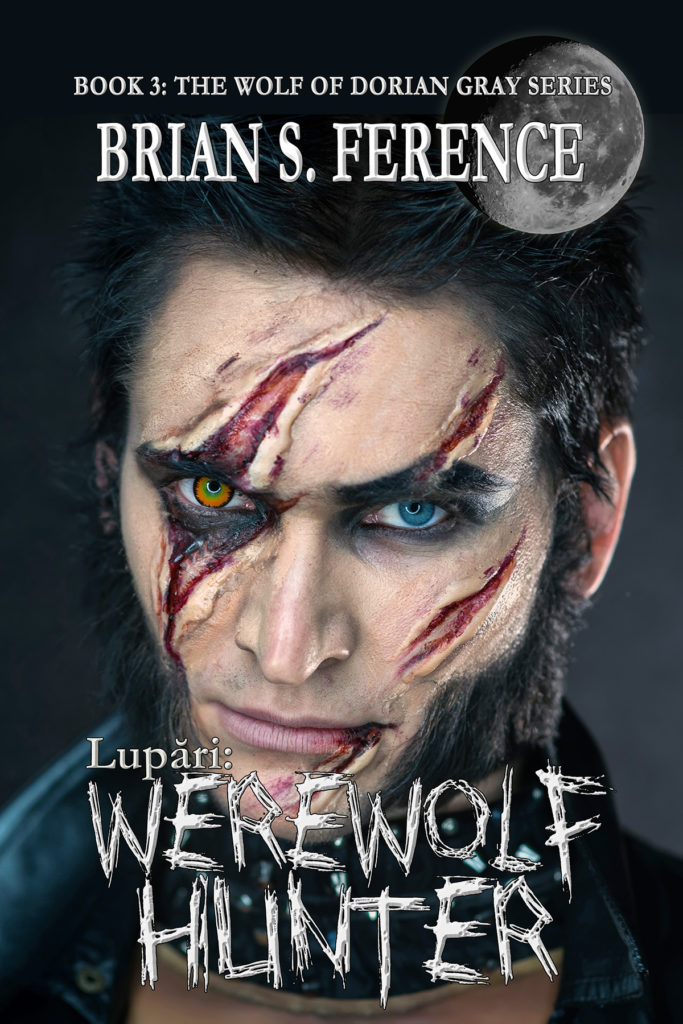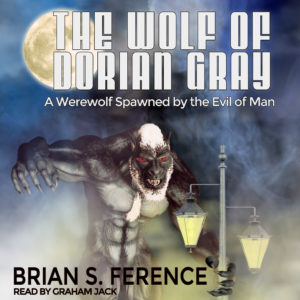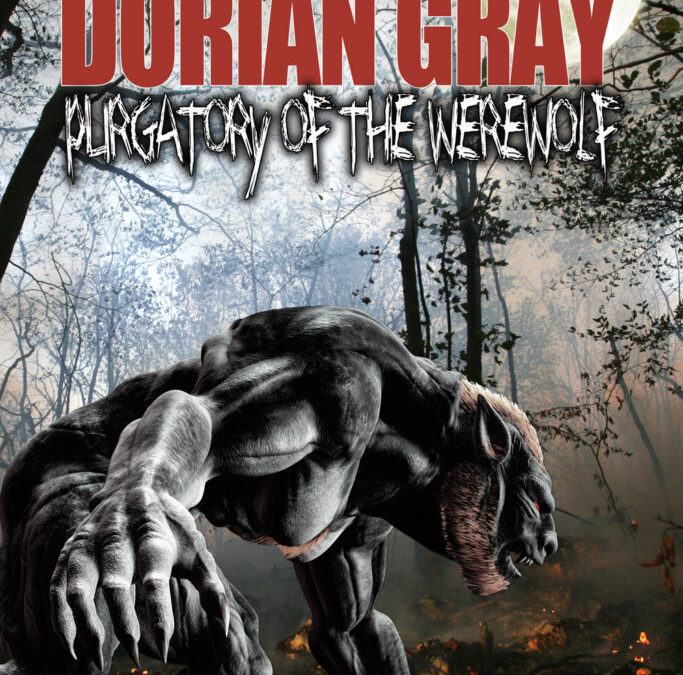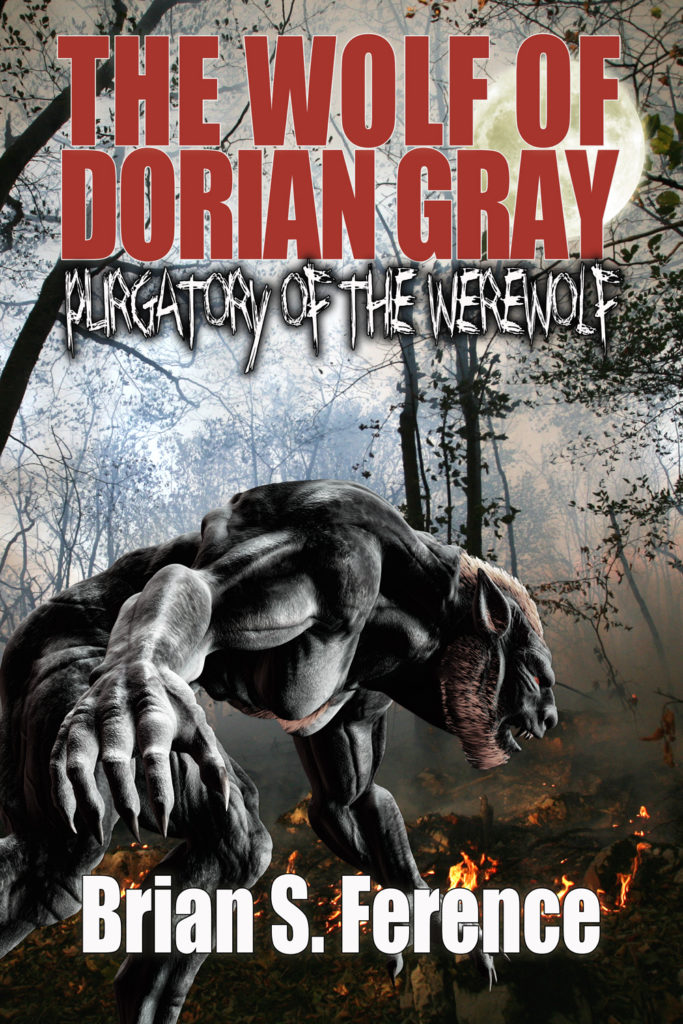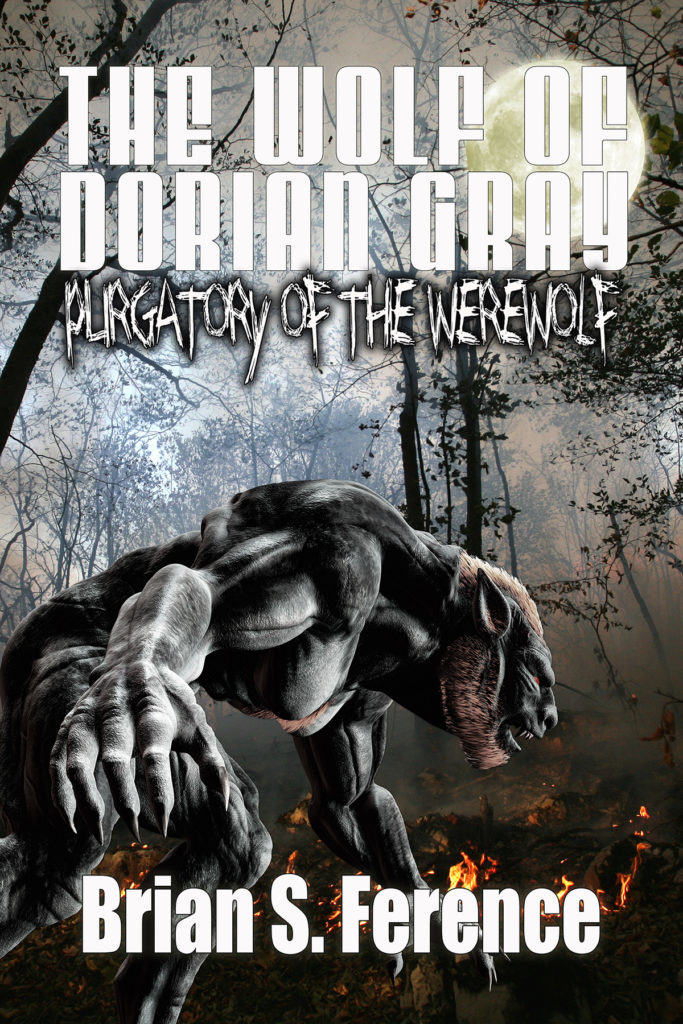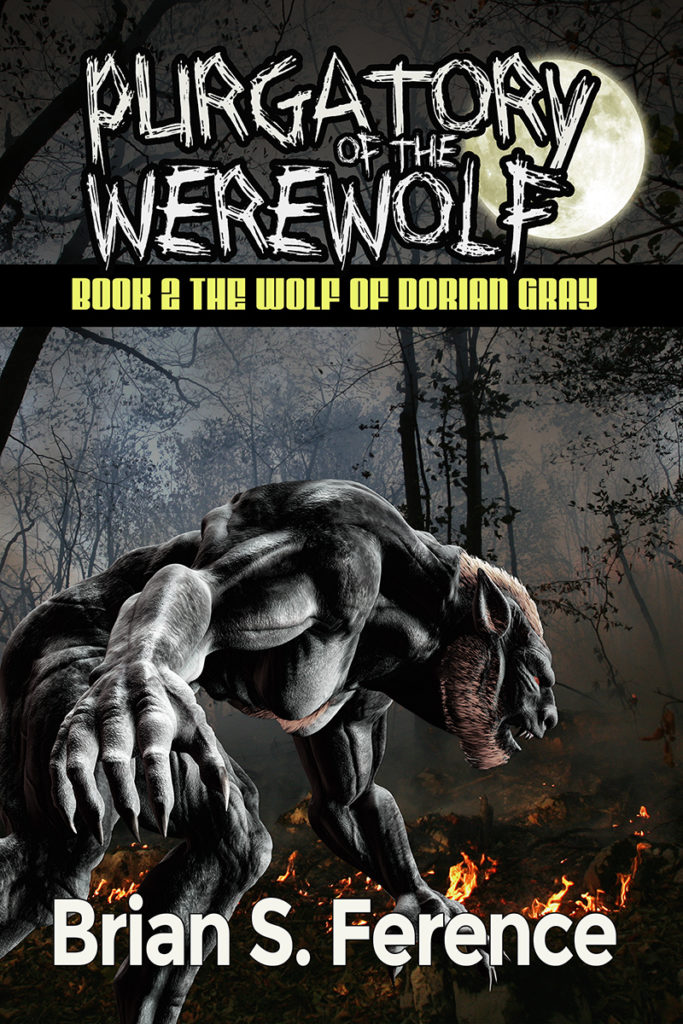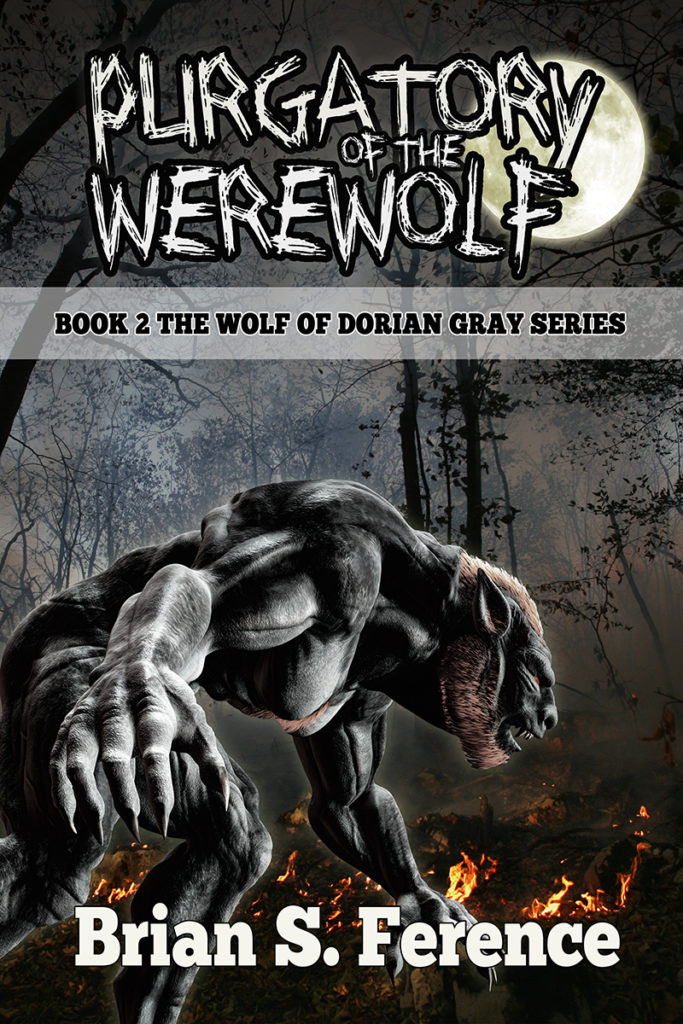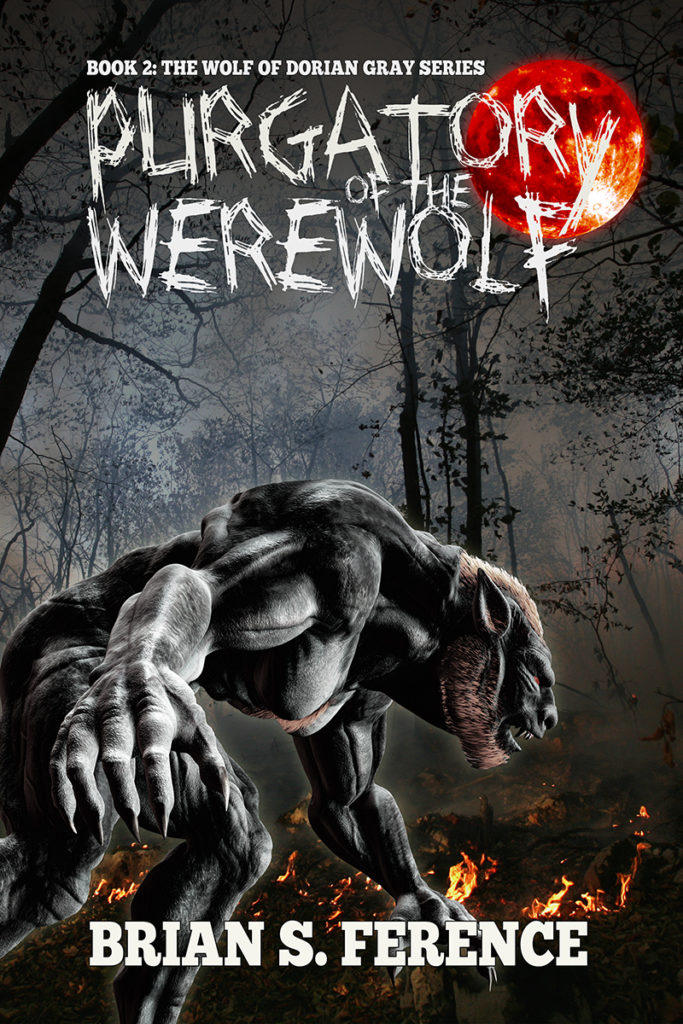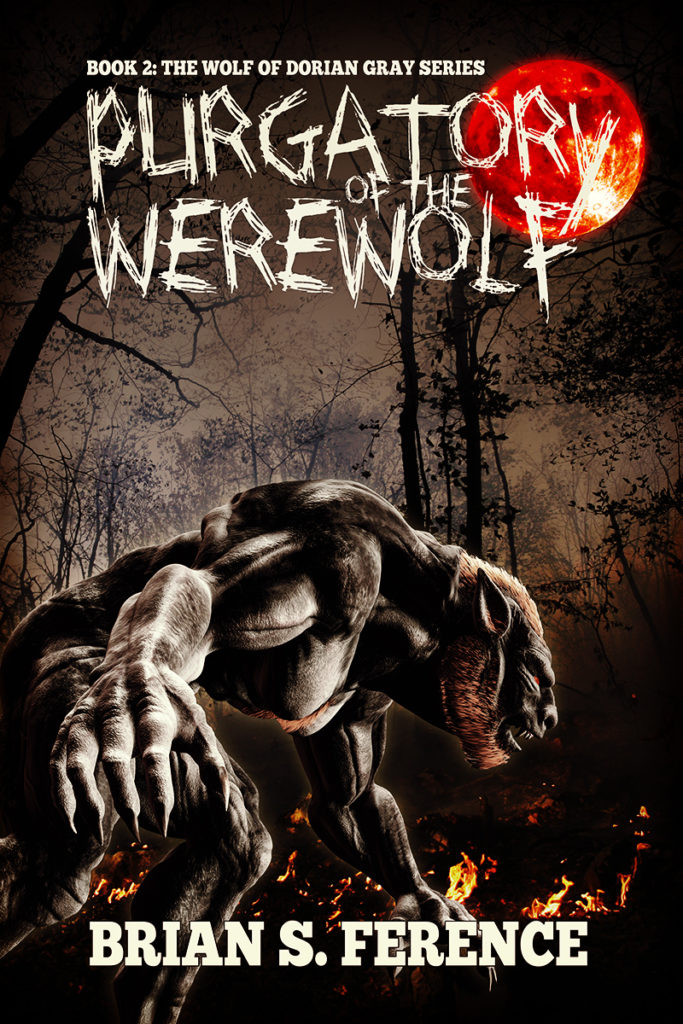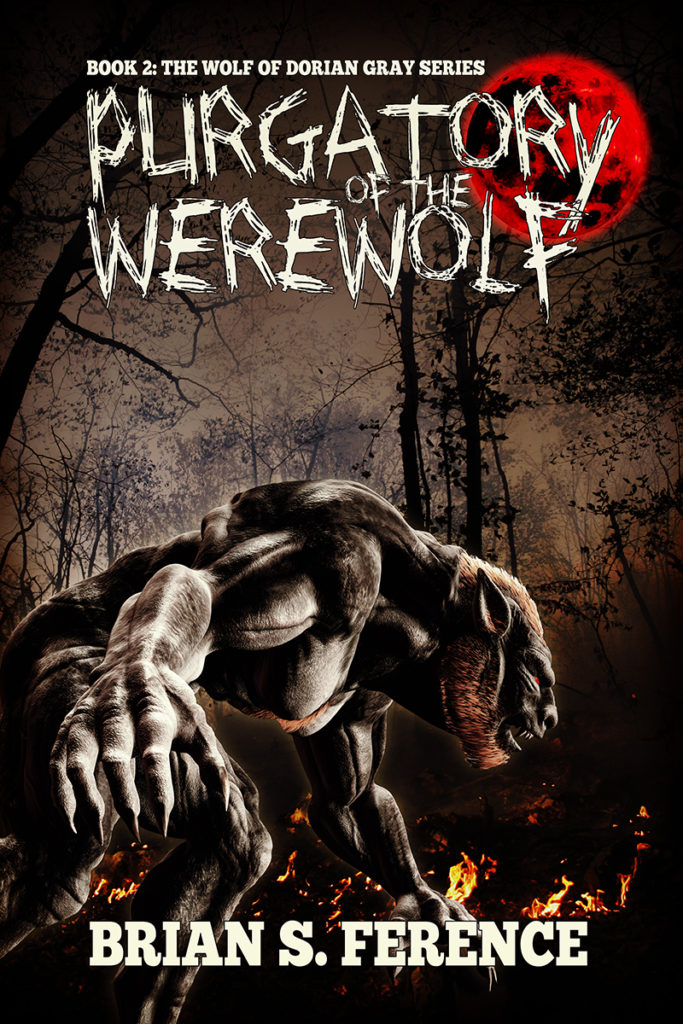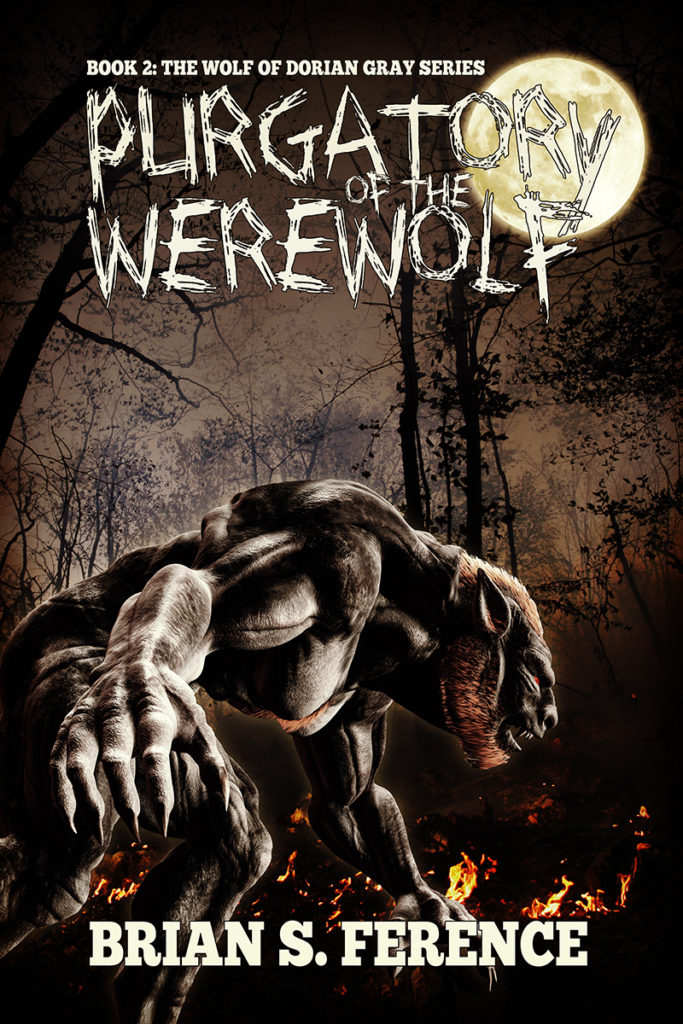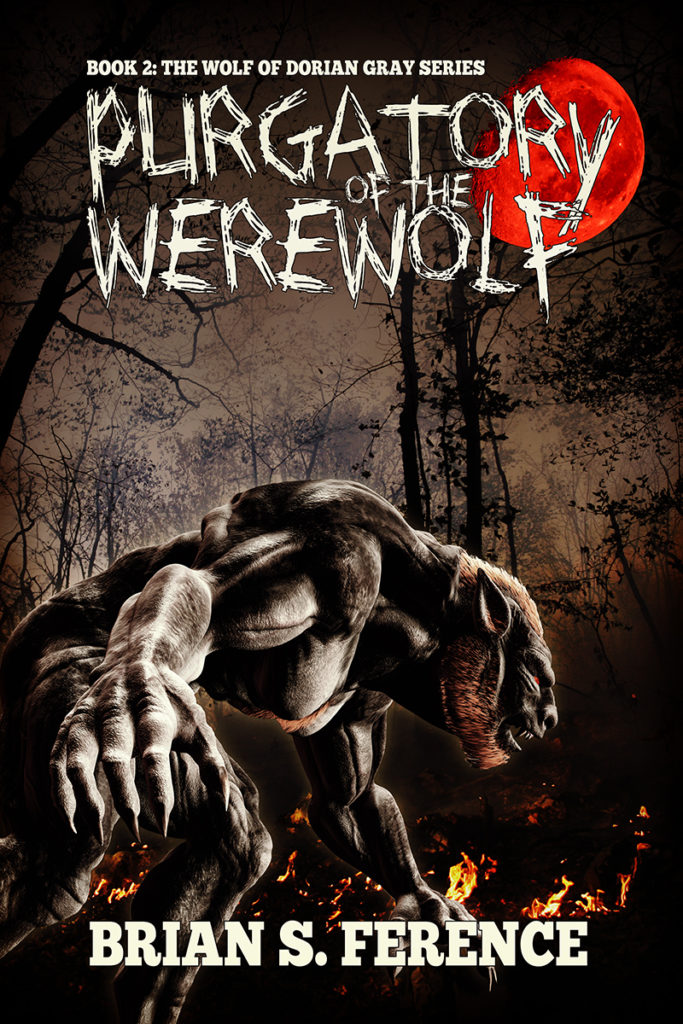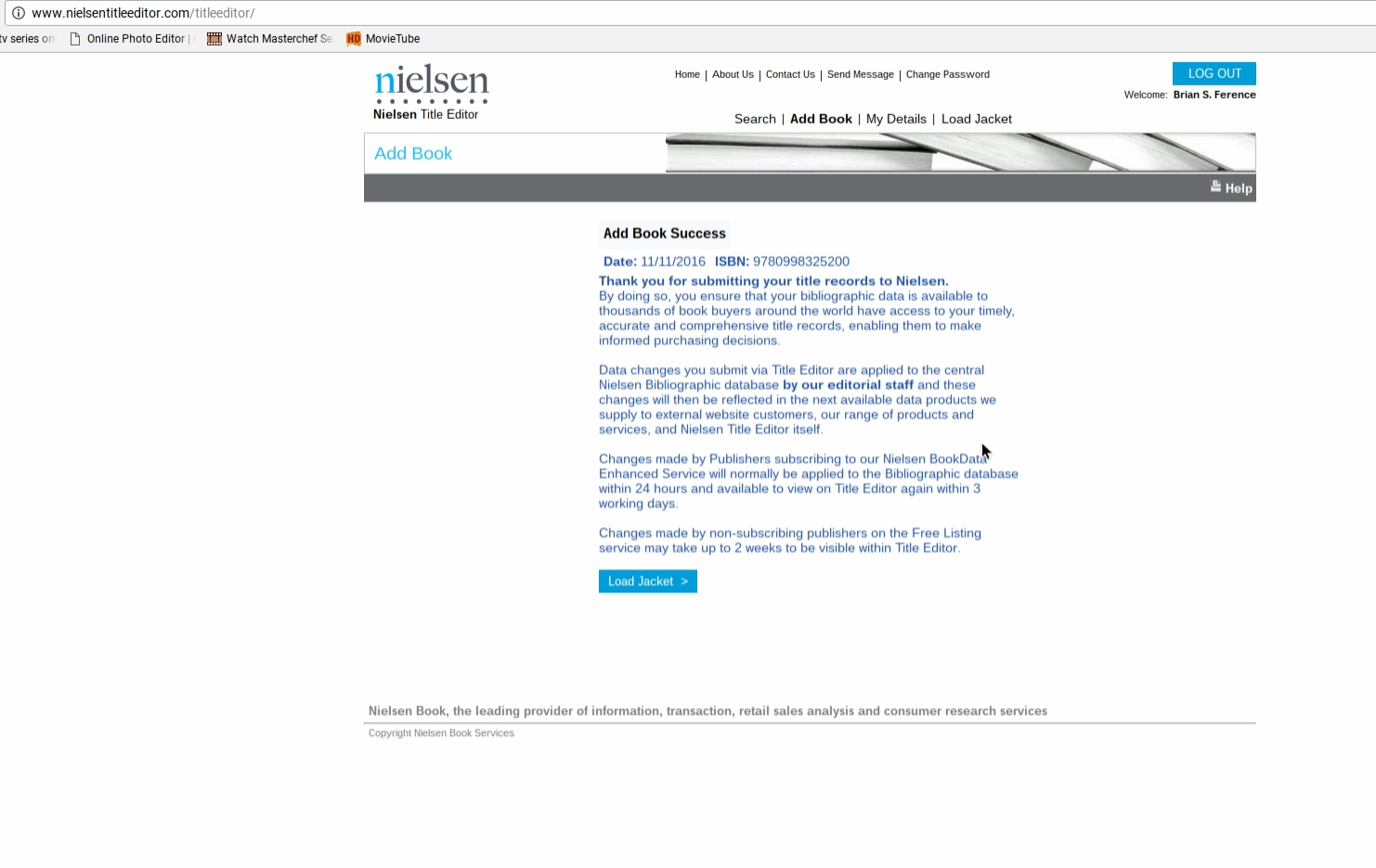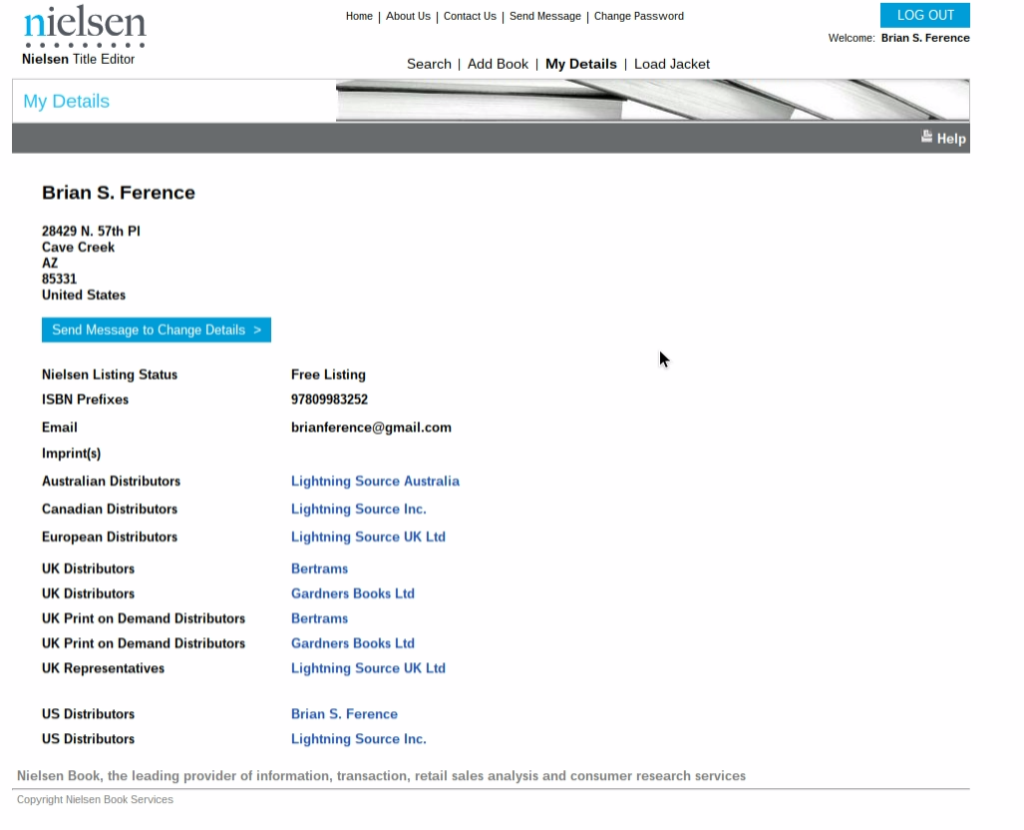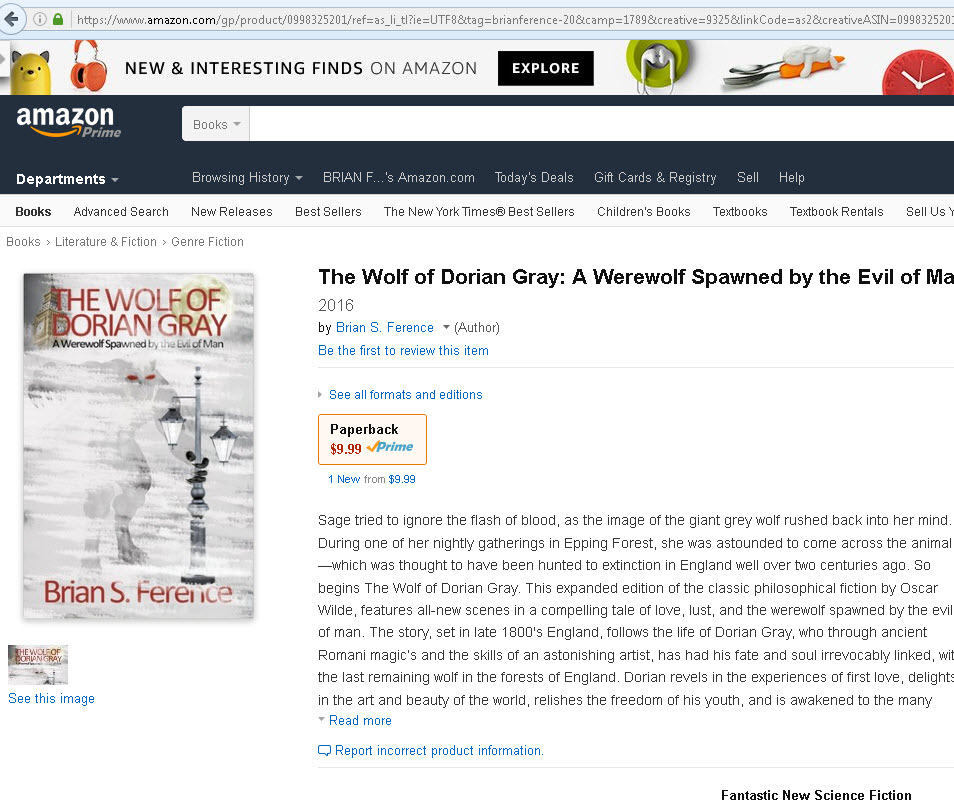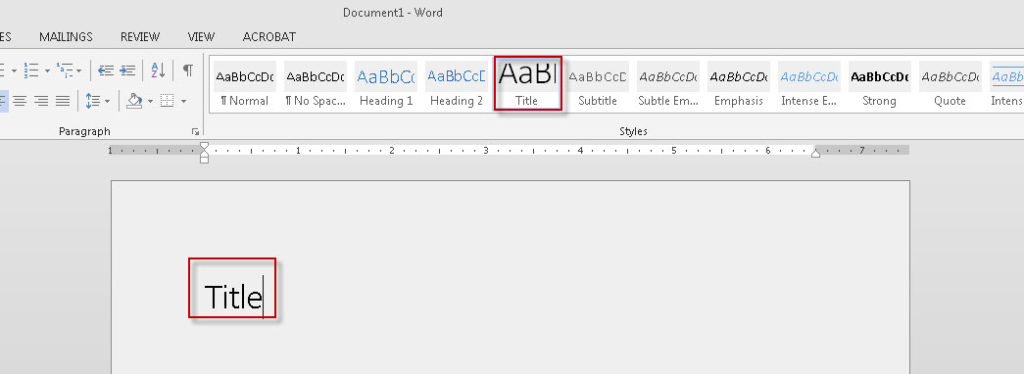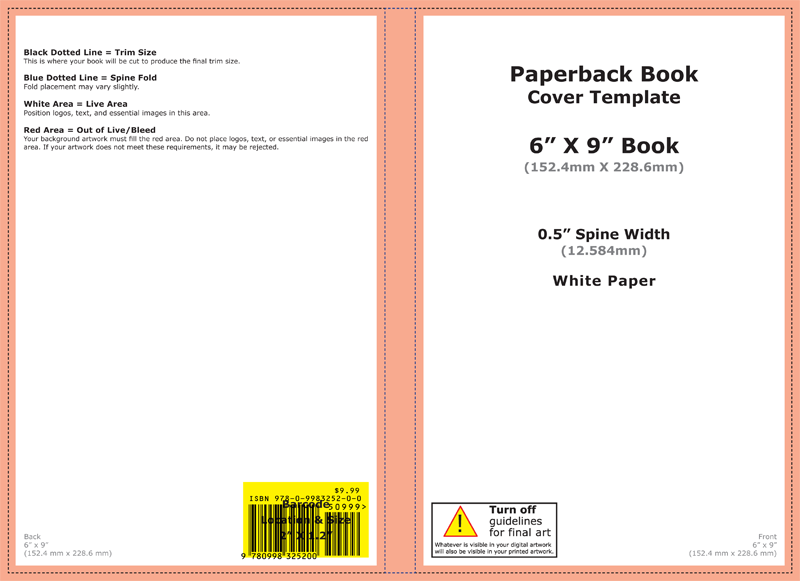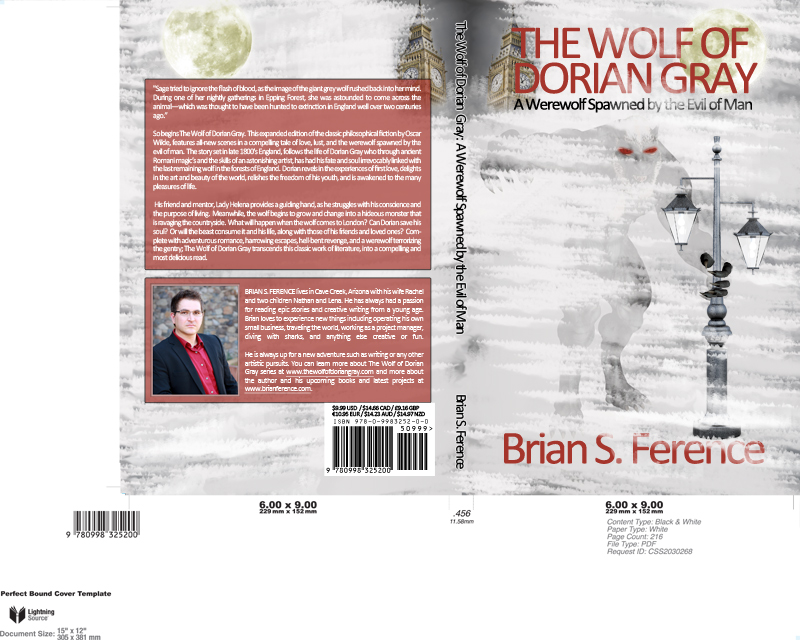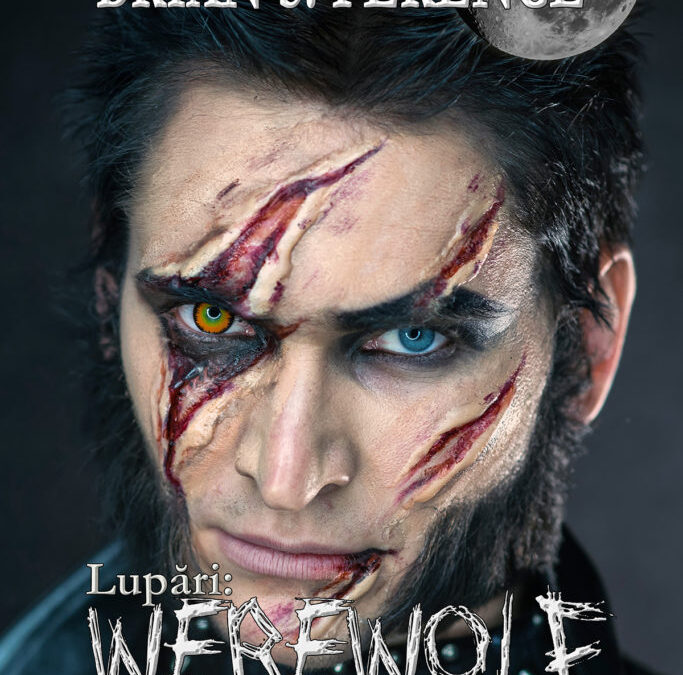
by Brian Ference | Lupari Werewolf Hunter, Self Publishing, Werewolves
I am very excited to share with you the cover reveal of my third book in The Wolf of Dorian Gray series: Lupari – Werewolf Hunter
This cover took a slightly different turn and is already getting some great feedback. The main changes from the first two books are the prominent, werewolf scarred face of the monster hunter Van Helsing (complete with demon eye), a black or “crow moon”, and the swap of the author name to the top and the title to the bottom.
Dorian is finally free from the werewolf’s curse. Or maybe not. All of his allies have turned into enemies, but as the werewolf pandemic spreads, an old friend returns to offer some much needed help. Will it be enough to save him from the Lupari and the rise of the Luna?
I’d love to hear your feedback, and don’t forget to Pre-order the book on Amazon.
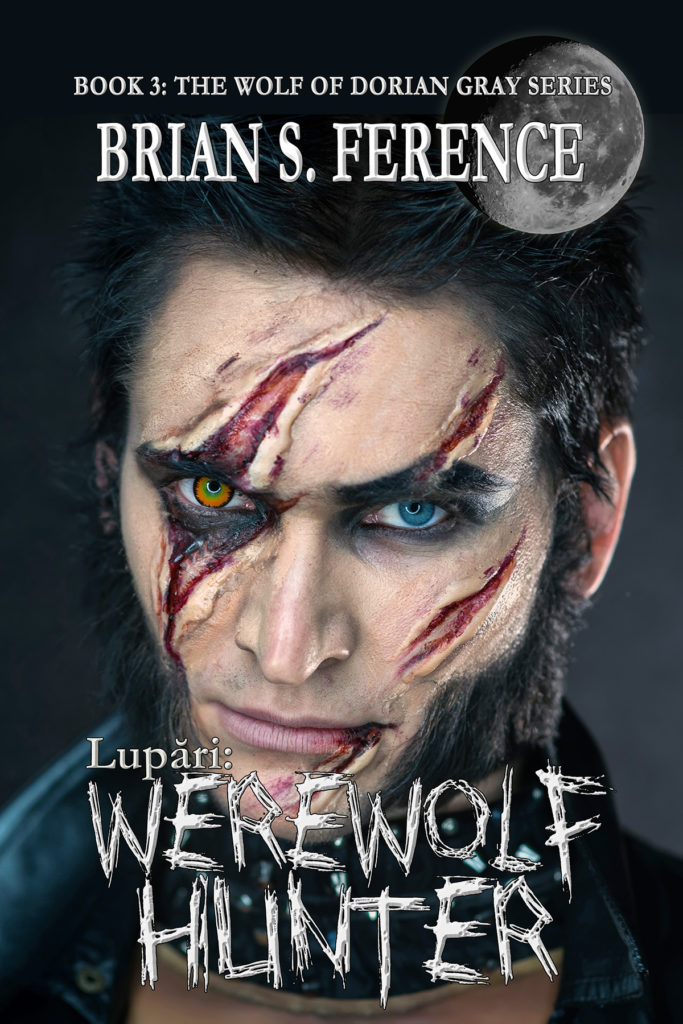
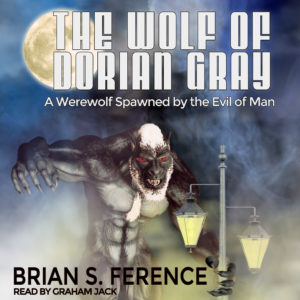
by Brian Ference | Author Info, Self Publishing
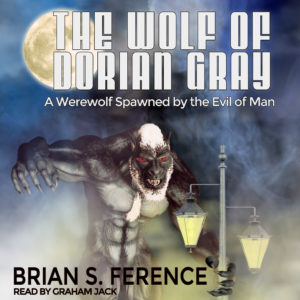 Too busy to read? Or maybe you just prefer to listen to audio books while driving in your car? Well I am happy to announce that The Wolf of Dorian Gray – A Werewolf Spawned by the Evil of Man is now available as an AudioBook on Amazon, Audible, and iTunes.
Too busy to read? Or maybe you just prefer to listen to audio books while driving in your car? Well I am happy to announce that The Wolf of Dorian Gray – A Werewolf Spawned by the Evil of Man is now available as an AudioBook on Amazon, Audible, and iTunes.
I would like to thank my incredible narrator Graham Jack who not only displayed an amazing range of character voices and accents, but also an unfailing level of professionalism and creativity. Graham was even struck with a nasty cold while recording and battled back on the tail end; going above and beyond to make up for lost time.
I am incredibly pleased with the finished product and ask you to please listen to an audio sample of the Prologue below. Then please check it out on Amazon, Audible, and iTunes. Thank you again Graham for your inventive and compelling rendition:
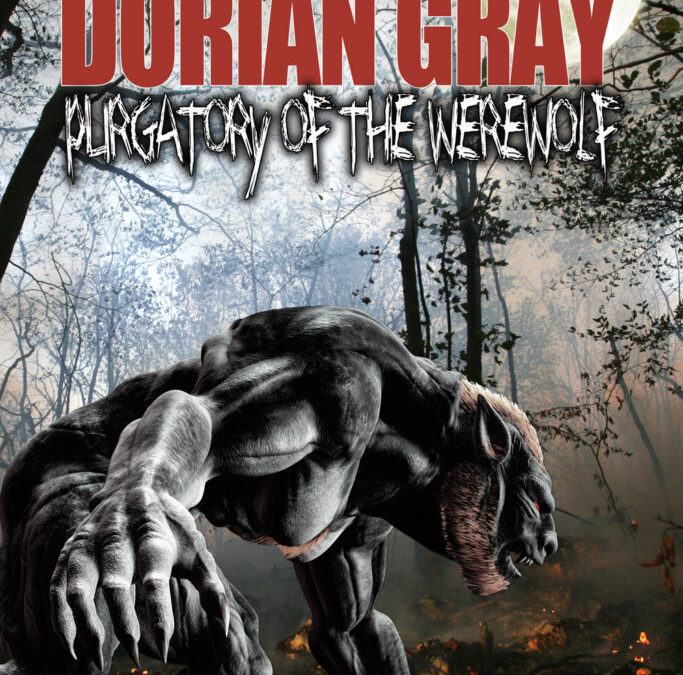
by Brian Ference | Self Publishing
Below is the evolution of the Book 2 cover design. The second book in the series continues the tale but takes a different turn. I wanted the design to reflect the feeling in Purgatory of the Werewolf and you can see the progression below:
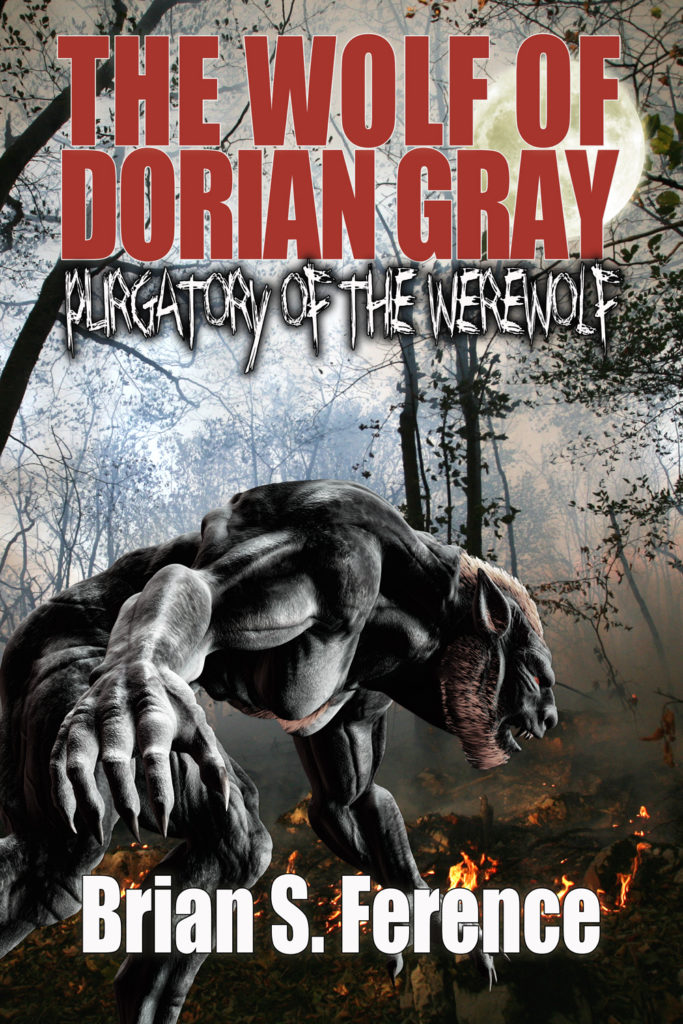
This first concept went with the blood red font for the series title and a new font for the book name.
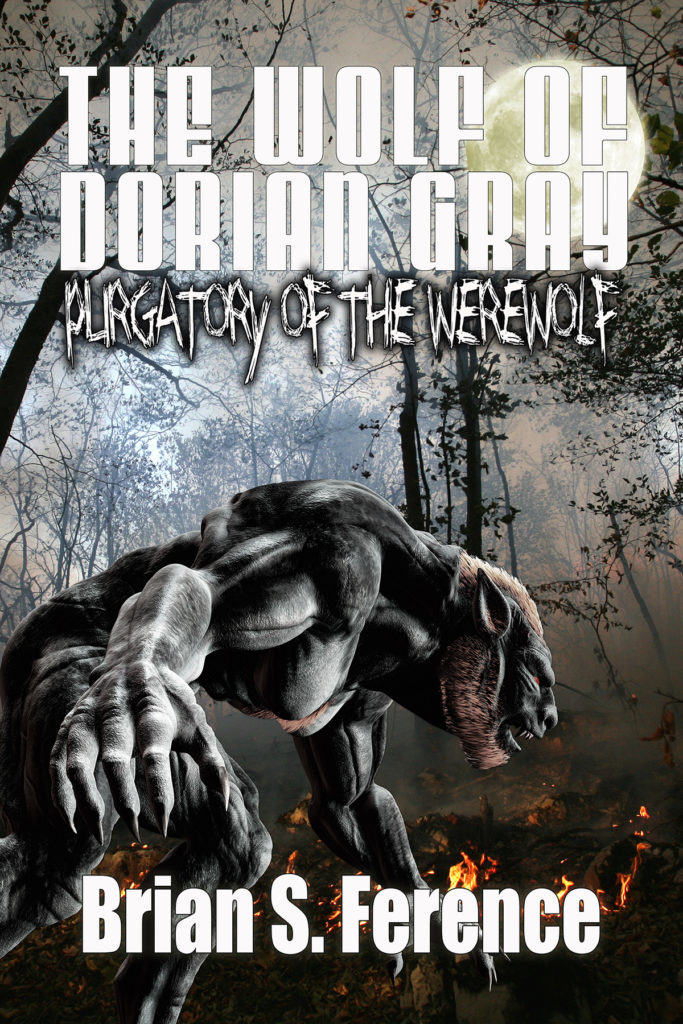
Readability of the book series name in thumbnail was low so I tried a white text.
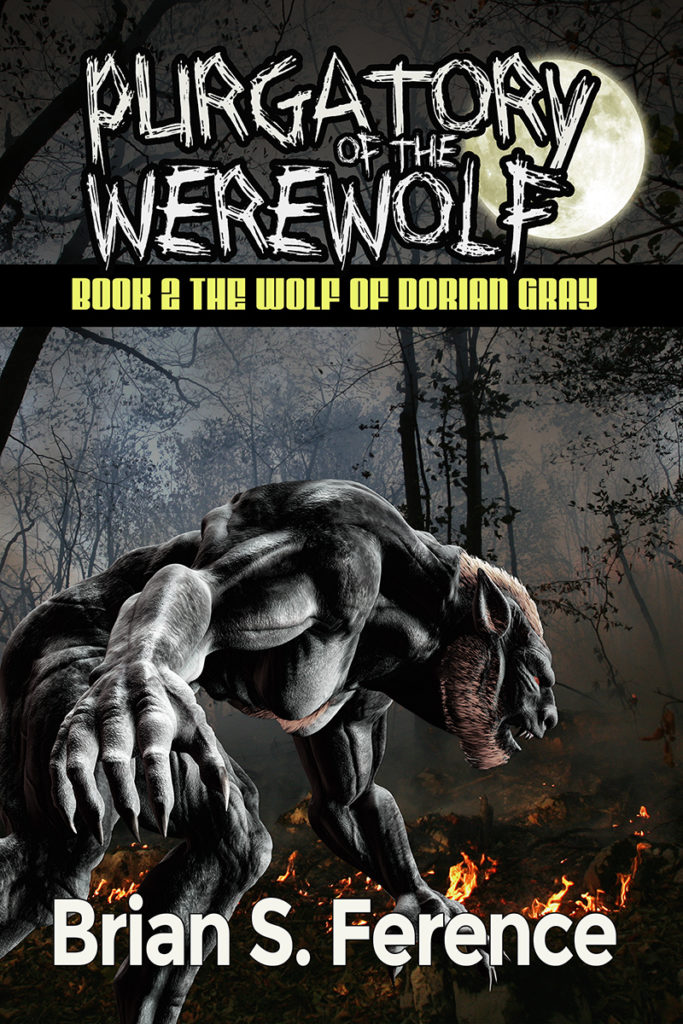
After some feedback, I emphasized the book name first and added some stroke, putting the series title in a strip. I was also excited by the effect of putting “of the” in smaller letters in-between Purgatory and Werewolf.
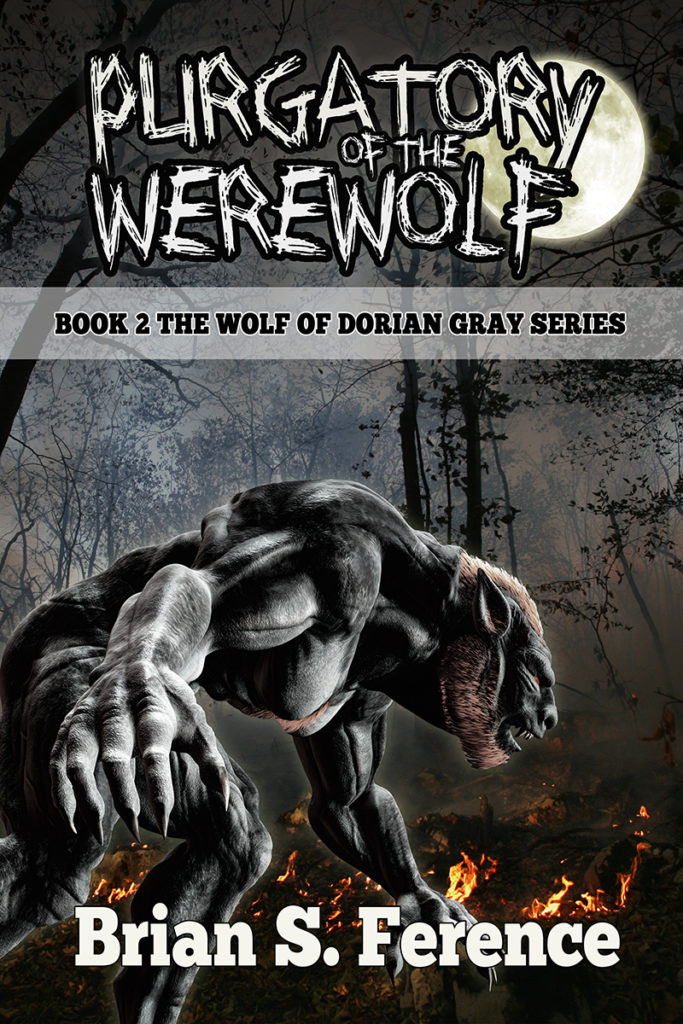
Then tried this lighter bar concept.
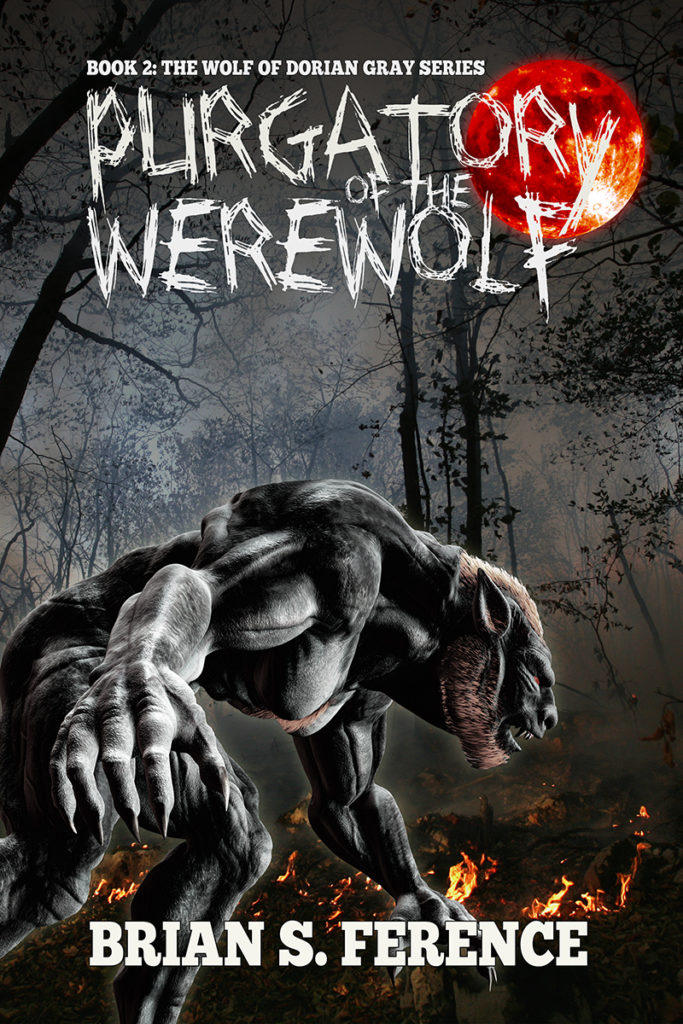
After even more feedback settled on this last concept with the blood red moon.
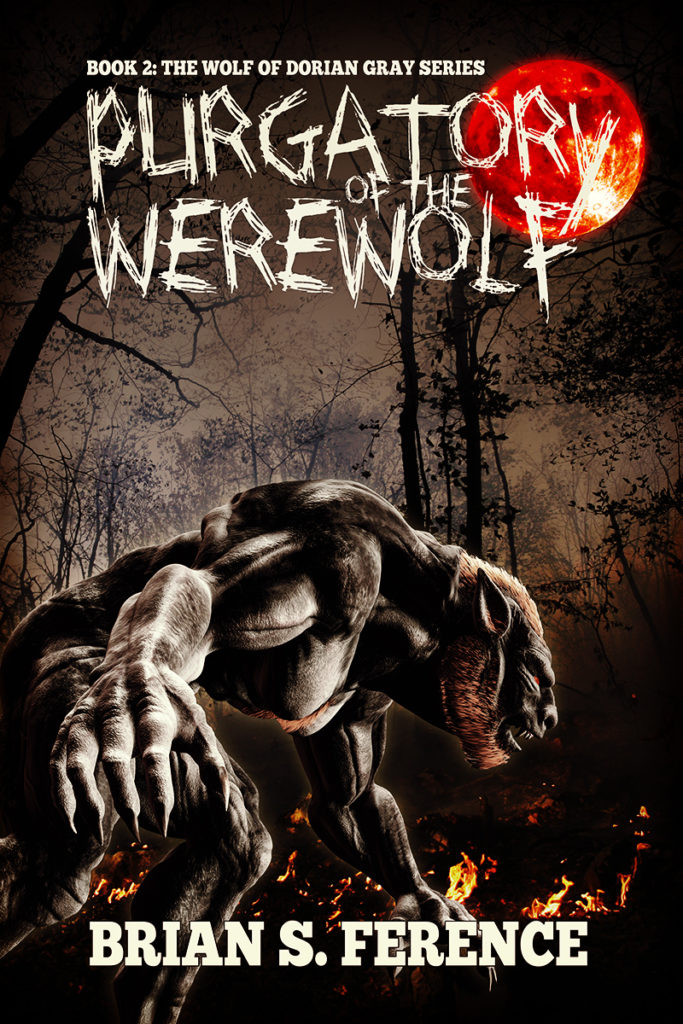
Last of all a little darkening with a filter.
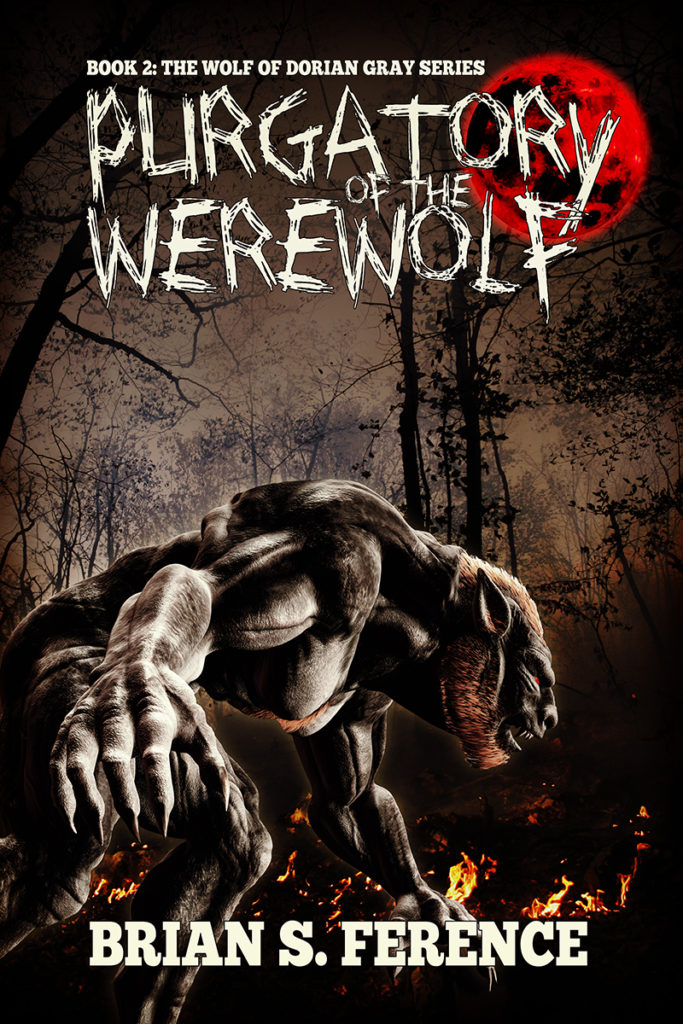
And a tweak to the red of the moon.
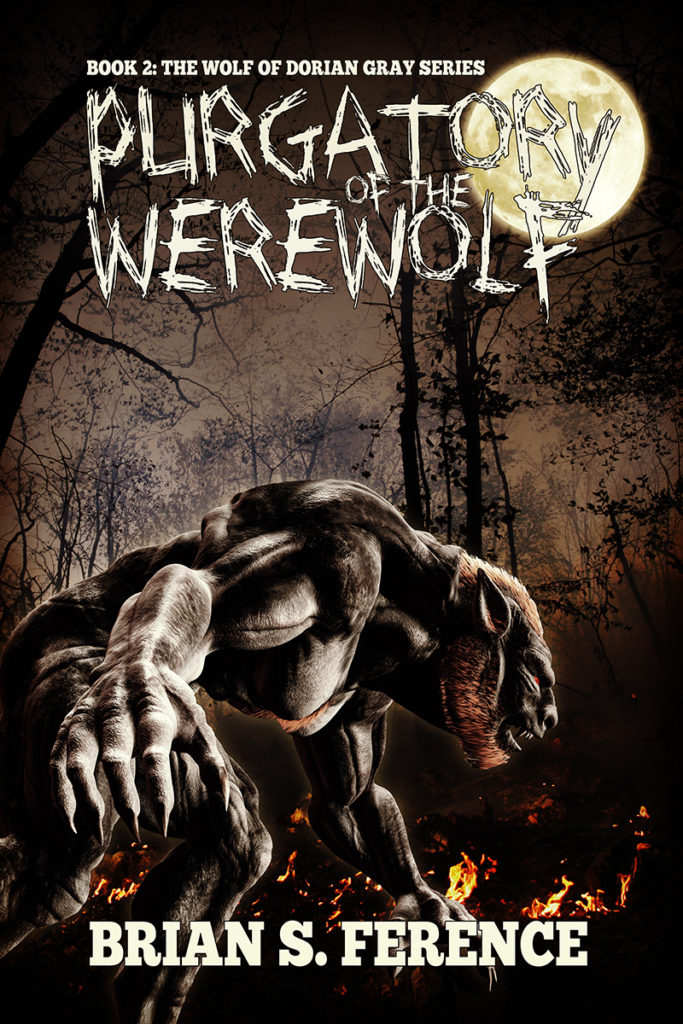
Do you prefer white or red moon though? What are your thoughts? Which version would cause you to pick up the book or trigger your interest more?
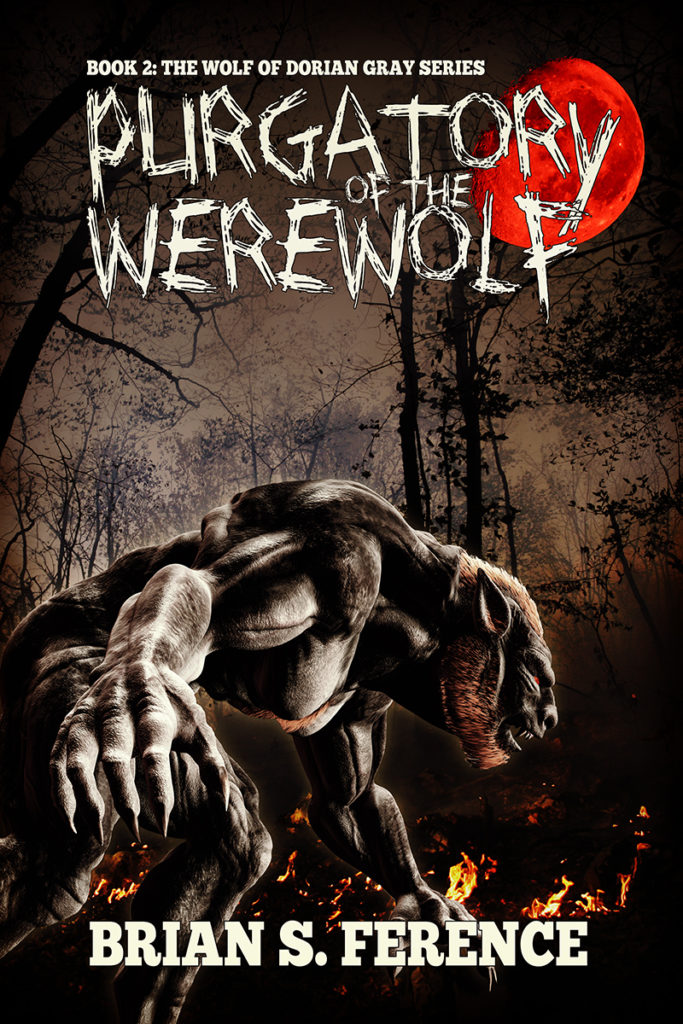
Updated red moon.

by Brian Ference | Self Publishing
 Don’t repeat my mistake. You MUST not publish until you mail out ARCs (Advance Read Copies) of the book to major editorial reviewers. Why is this? Most will not review the book after it has been published. Some reviewers have even said they will accept 8 1/2 x 11 printed paper versions of the nonpublished book.
Don’t repeat my mistake. You MUST not publish until you mail out ARCs (Advance Read Copies) of the book to major editorial reviewers. Why is this? Most will not review the book after it has been published. Some reviewers have even said they will accept 8 1/2 x 11 printed paper versions of the nonpublished book.
Please note it should be edited and formatted as attractively as possible. The physical pages or ARC should include a “Tip Sheet” of information about the book which should include Title, Subtitle, ISBN, Author, Price, Paperback Perfectbound 6″x9″ Summary and Author Bio and website and email. Make sure to include your return address in a trackable box to prevent damage.
Unfortunately, I can be very quick and impatient. Since this was my first book I pulled the trigger too soon and “published” thus voiding the typical 3 month prior to print review cycle. That is one mistake I will definitely not repeat again. I am currently evaluating paid review options such as Clarion and Kirkus (this run for about $399-$499 which allow for after publish as well as considering just sending the books anyways and see what happens.
I am also relying heavily on web site reviews on sites such as GoodReads and Amazon as well as blog reviews using NetGallery. I will be making a big push on this shortly. Can it overcome the lack of big editorial reviews? We will see and I will keep you updated.
As a bonus, here is the mailing address for many of the editorial review services:
Editor-in-Chief
Midwest Book Review
278 Orchard Drive, Oregon, WI 53575
The Barnes & Noble Review
Barnes & Noble/NOOK
1166 Avenue of the Americas
New York, NY 10036
American Book Review
University of Houston-Victoria
3007 N Ben Wilson
Victoria, TX 77901
The New York Review of Books
435 Hudson Street, Suite 300
New York, NY 10014
Rain Taxi
PO Box 3840
Minneapolis, MN 55403
Editor of the Book Review
The New York Times Book Review
620 Eighth Avenue, 5th Floor
New York, NY 10018
LARB,
6671 Sunset Blvd.,
Suite 1521
Los Angeles, CA 90028.
Fiction Editor,
The New Yorker,
1 World Trade Center,
New York, NY 10007.
Editor of Book Review
The Guardian
222 Broadway
22nd and 23rd Floors
New York, New York, 10038
The Washington Post
Attn: Book World
1301 K Street, NW
Washington, D.C. 20071
Book Review Editor
Library Journal
123 William St., Suite 802
New York, NY 10038
Book Review Editor / Foreword Reviews
425 Boardman Avenue
Traverse City, Michigan 49684
Book Reviews,
The Horn Book, Inc.,
300 The Fenway, Palace Road Building,
Suite P-311, Boston, MA 02115.
The Bloomsbury Review
1245 E. Colfax Avenue
Suite 304
Denver, CO 80218-2238
BookLife
Adult Fiction/Sci-Fi/Fantasy/Horror
71 West 23rd Street
Suite 1608
New York, NY 10010
Lynn Green
Editor
BookPage
2143 Belcourt Ave.
Nashville, TN 37212
Donna Seaman Adult Books Editor
Booklist
American Library Association
50 E. Huron
Chicago, IL 60611
Alex Crowley
Publishers Weekly
71 West 23rd Street Ste 1608
New York, NY 10010-4186
Barbara Hoffert
Library Journal
160 Varick Street Floor 11th
New York, NY 10013-1220
Booklist Online
American Library Association
50 E Huron St
Chicago, IL 60611-2788
Elaine Szewczyk
Kirkus Reviews
65 West 36th Street, Suite 700
New York, NY 10018
212-209-1531
Kirkus Reviews
Vicky Smith
Children’s & Teen Editor, Kirkus Reviews
108 Stillman St.
South Portland, ME 04106
Kirkus Reviews
Eric Liebetrau
Nonfiction Editor, Kirkus Reviews
479 Old Carolina Court
Mt. Pleasant, SC 29464
Book Review Editor / Foreword Reviews
425 Boardman Avenue
Traverse City, Michigan 49684
Junior Library Guild
160 Varick Street, Floor 11
New York NY 10013
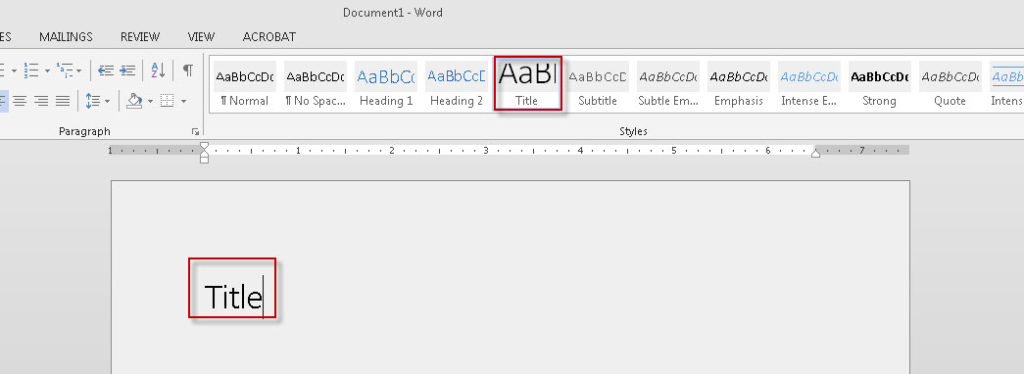
by Brian Ference | Self Publishing
Book Content Templates
There are many templates available from a wide variety of sites. The most difficult part to use is usually the creating of a linked table of contents for use in an ebook format. Printed templates are mostly what-you-see-is-what-you-get and various print on demand and distribution sites like IngramSpark.com, CreateSpace.com, and Lulu.com make these print templates available at the size you want your book to be printed in. A good example is the 6″x9″ format.
I highly recommend using Microsoft word and make use of the Headers as this will make the creation of a linked table of contents and navigation much easier. See the below screenshot:
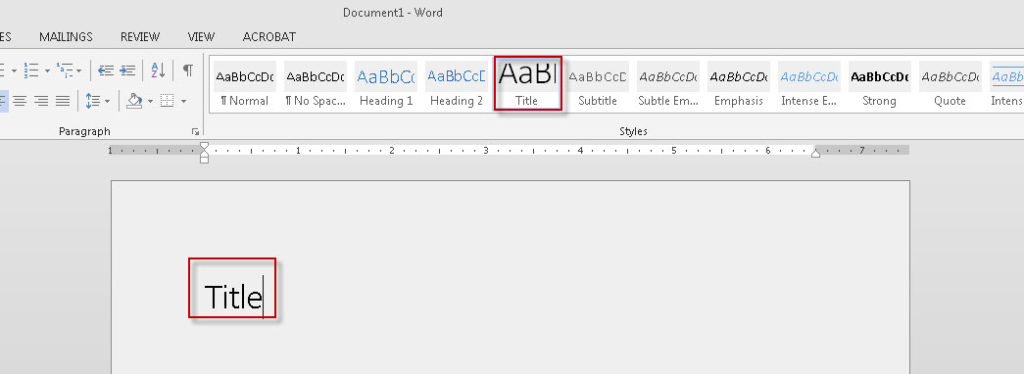 |
|
If you are looking for an ebook template I recommend finding one on SmashWords.com or simply insert a bookmark for each chapter (linking it to Chapter 1: for example) and then insert the link in a manually created table of contents.
There are also a wide variety of templates available for free or for purchase with a simple Google search but for the most parts you don’t need them. Take a look at the formatting that some books already in print use and try to copy it as best you can.
Formatting services are also available from sites like Fivvr.com and Upwork.com
|
Cover Page Templates
Now, cover page templates are a completely different story. They are also available from the sites like IngramSpark.com, CreateSpace.com, and Lulu.com but each printer has a completely different cover template that you need to use. They are usually provided as PDF or PNG files and you need an image editing program such as InDesign or Adobe Photoshop (which is what I used).
Here is an example of the IngramSpark 6×9 template:
|
 |
And the similar but different sized Create Space Template:
|
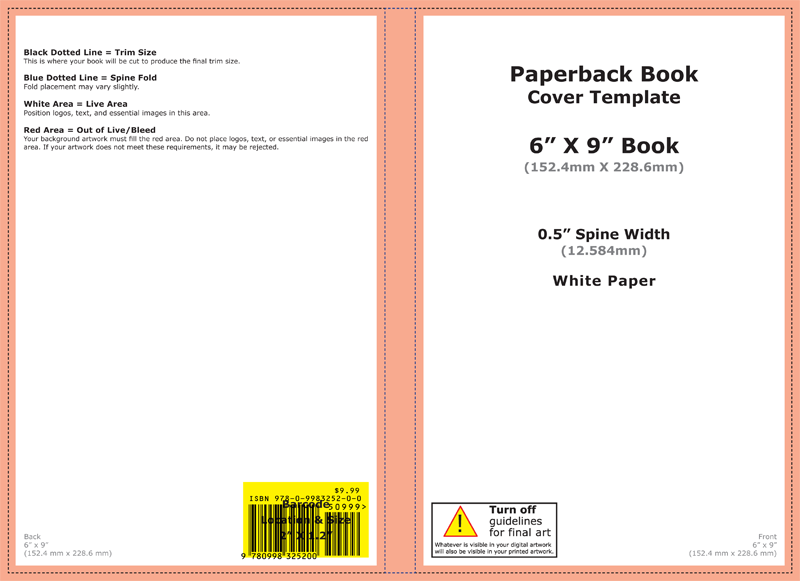 |
Example of Finished Cover Template:
|
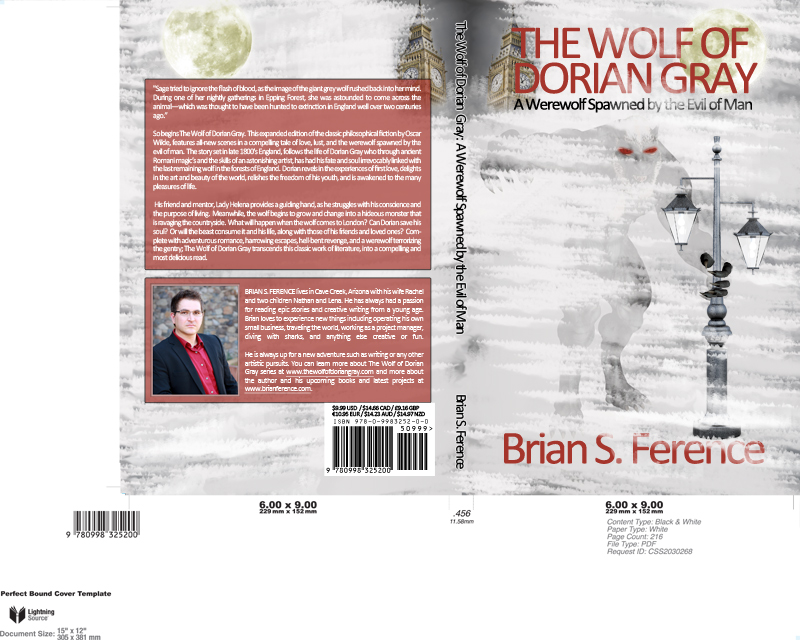 |
|
What ever you do, do not approve a template before carefully going over every single page of the digital proof with a fine tooth comb (and ask a friend to check for errors too). IngramSpark requires you to approve the digital proof before ordering a physical book and the problem is once the digital proof is approved, every change costs $25. IngramSpark also has a $49 setup fee (try searching for coupons or this code GETPUBLISHED) for a discount.
Create Space does not charge a setup fee and does let you order printed proofs before approving (a big plus). Lulu is the same. But neither have the extensive international distribution network that IngramSpark has.
My recommendation would be to get a physical proof printed from CreateSpace first as it is the cheapest and quickest delivery in the United States (during setup) and then when you are pleased with it, reformat for IngramSpark if international distribution is your goal.
More Great Templates & Book Formatting Tips
|